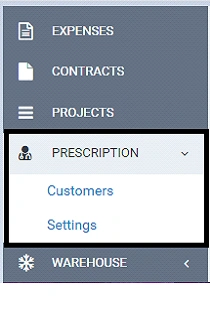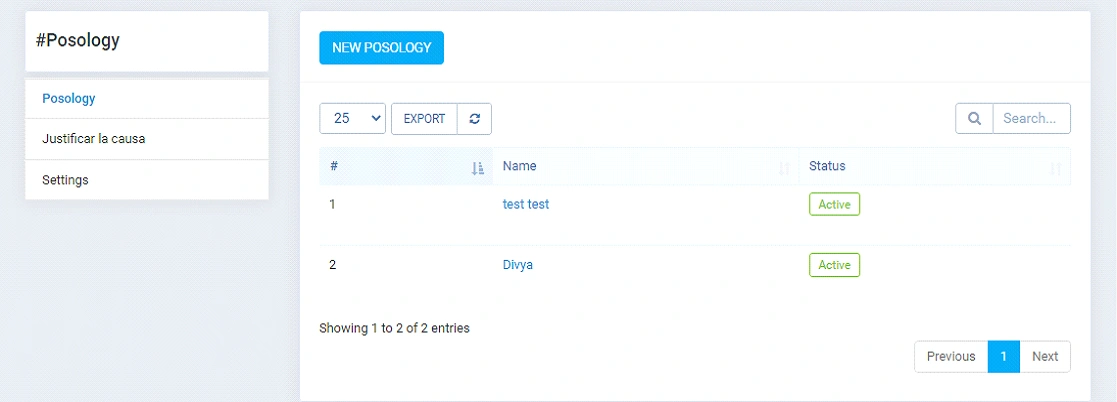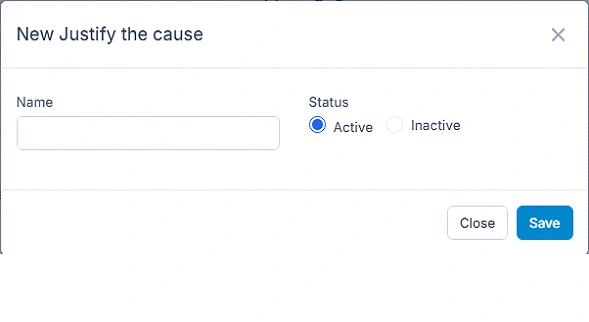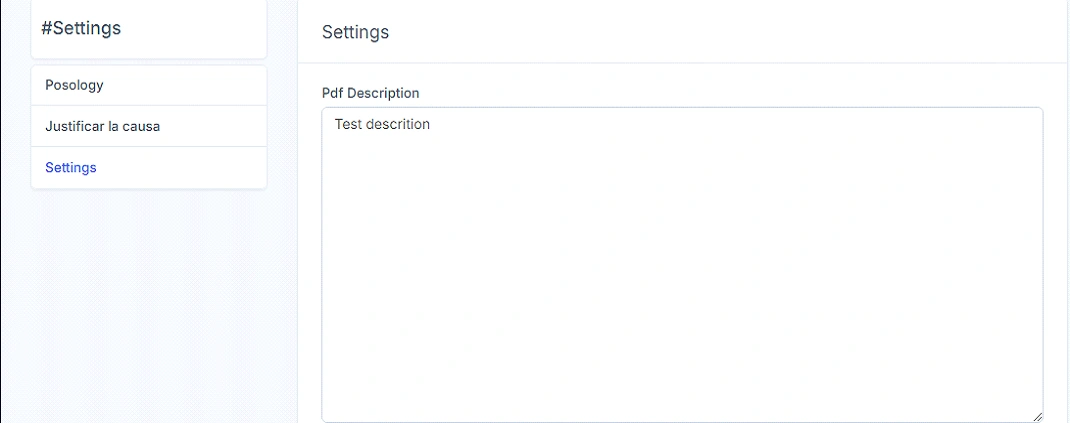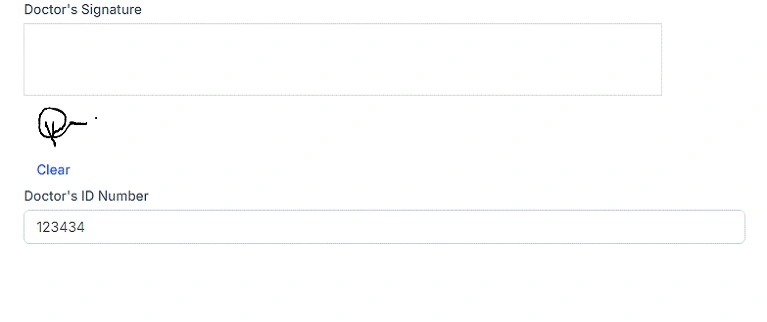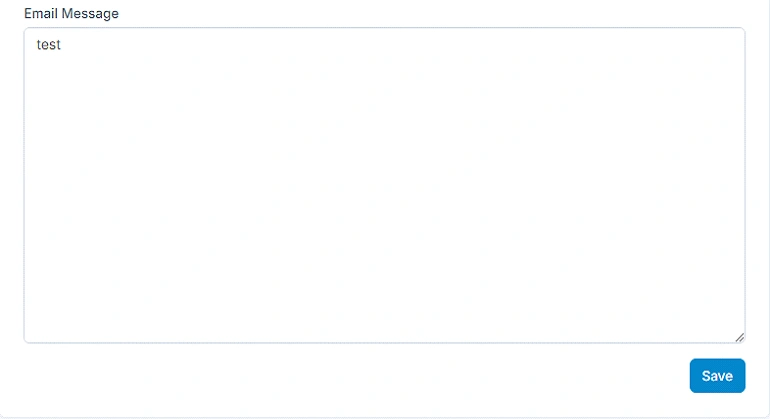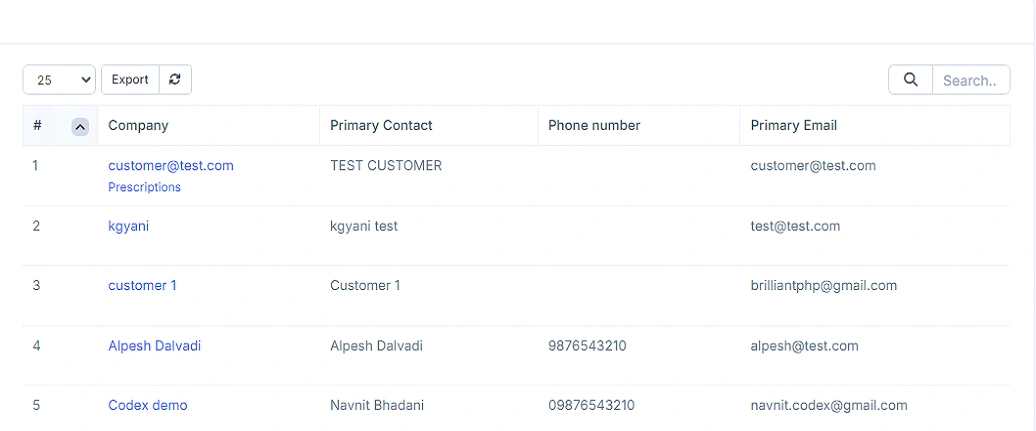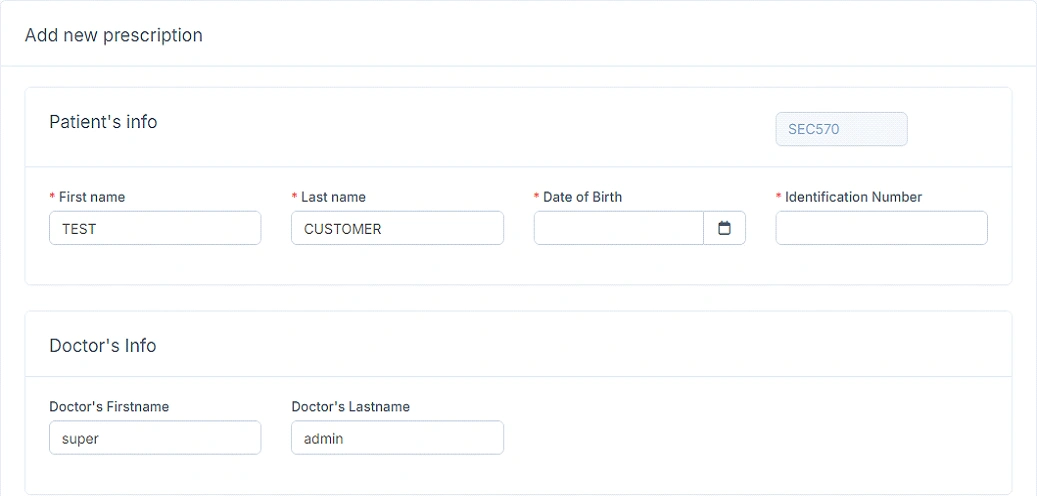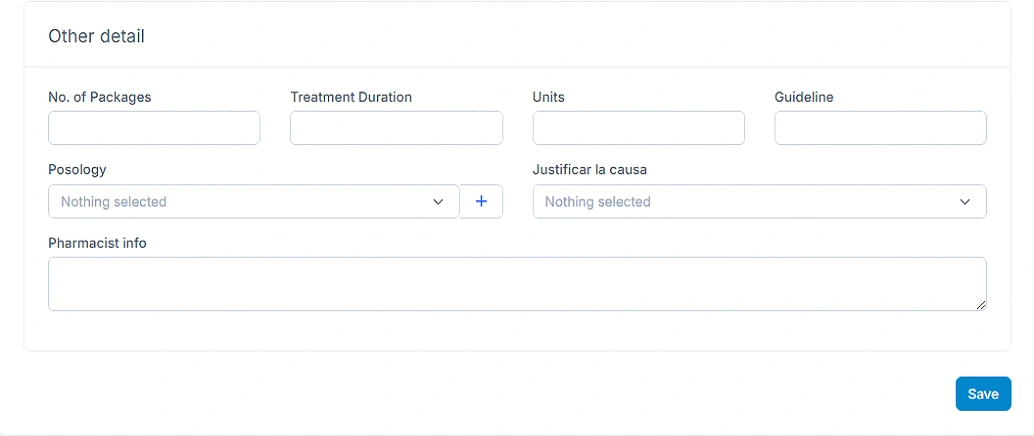Doctor Prescription Perfex CRM Module
Overview
There is no module available at perfex CRM to manage prescriptions so we have developed a prescription module in Perfex CRM to manage prescriptions on the basis of our client requirement.
Prescriptions Module :
We have developed this module on the basis of our client requirement, so this module has not so many features and functionality. He just wants to manage only prescriptions with limited data and just wants to create reports on that basis. So we have built this module with very few features just to fulfill only his requirement. But this module can be enhanced with lots of features and functionality if you want it.
You can find this module from the sidebar menu panel like the screenshot below.
First you will have to go to the settings option, let me explain this module.
Settings :
When you click on the prescription module from the sidebar menu panel then the settings will be open like the screenshot below.
- Posology : Basically posology means the branch of medicine concerned with the determination of appropriate doses of drugs or agents. You can find this in the settings section with the first option. If you want to add a new posology then you can click on the “New Posology” button and a new popup will appear like the screenshot below.
- Justify the Cause : You can find this in the settings section with the first option. Here you can mention the reason. If you want to add a new justify the cause then you can click on the “New justify the cause” button and a new popup will appear like the screenshot below.
- Settings : With the settings option you can fill in the details about the pdf description, doctor’s signature, doctor’s ID number and email message and after filling all the fields you can save the data.
Customers :
Now when you click on the customers option from the drop down of the prescription module then the list of customers will be visible to you like the screenshot below.
From there you can check the prescription for the particular customer. Let’s check the prescription of the 1st customer.
From here you can fill in all the details and save the data. This is how the prescription module works for perfex CRM.
I hope you like this module and if you have any query then you can contact us for your any query.