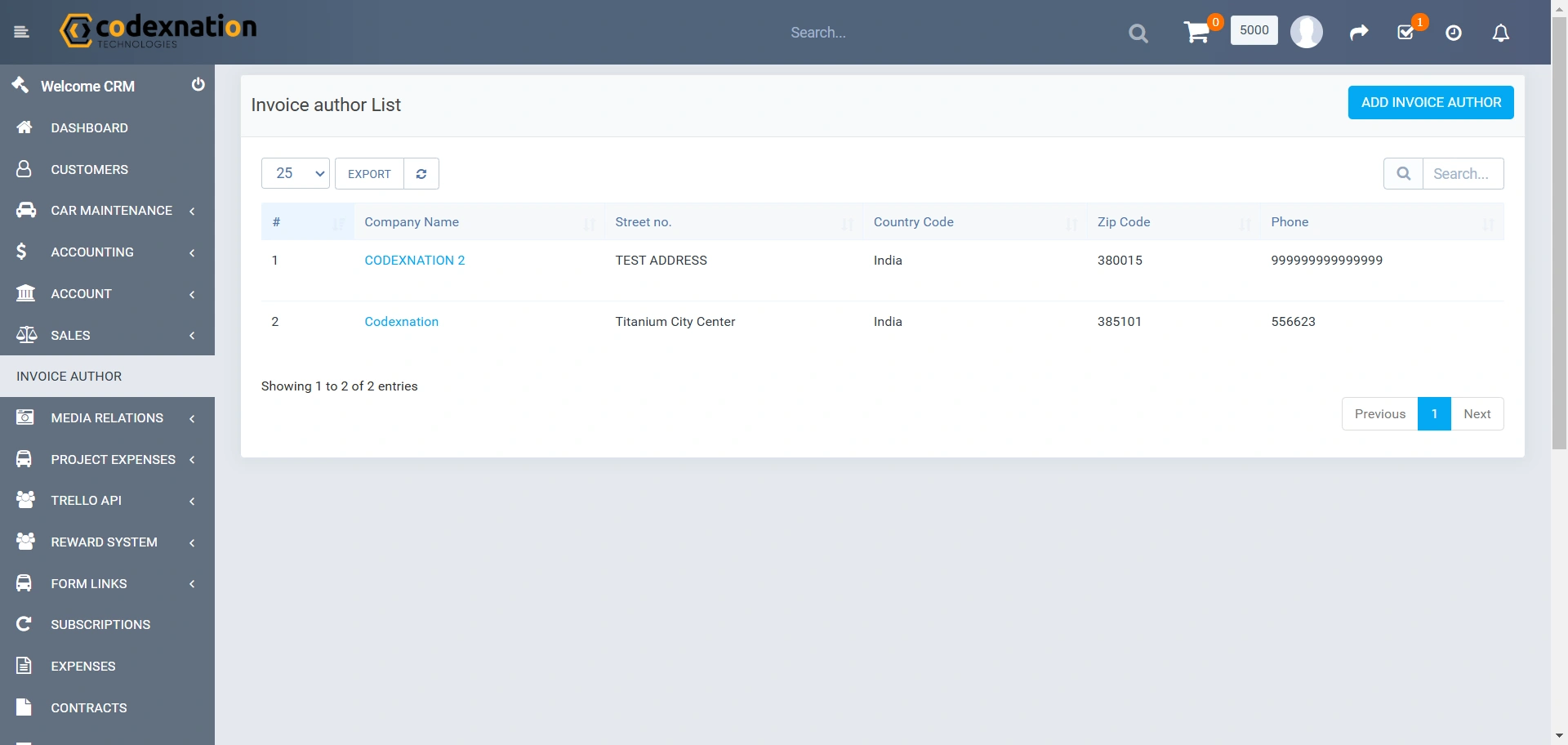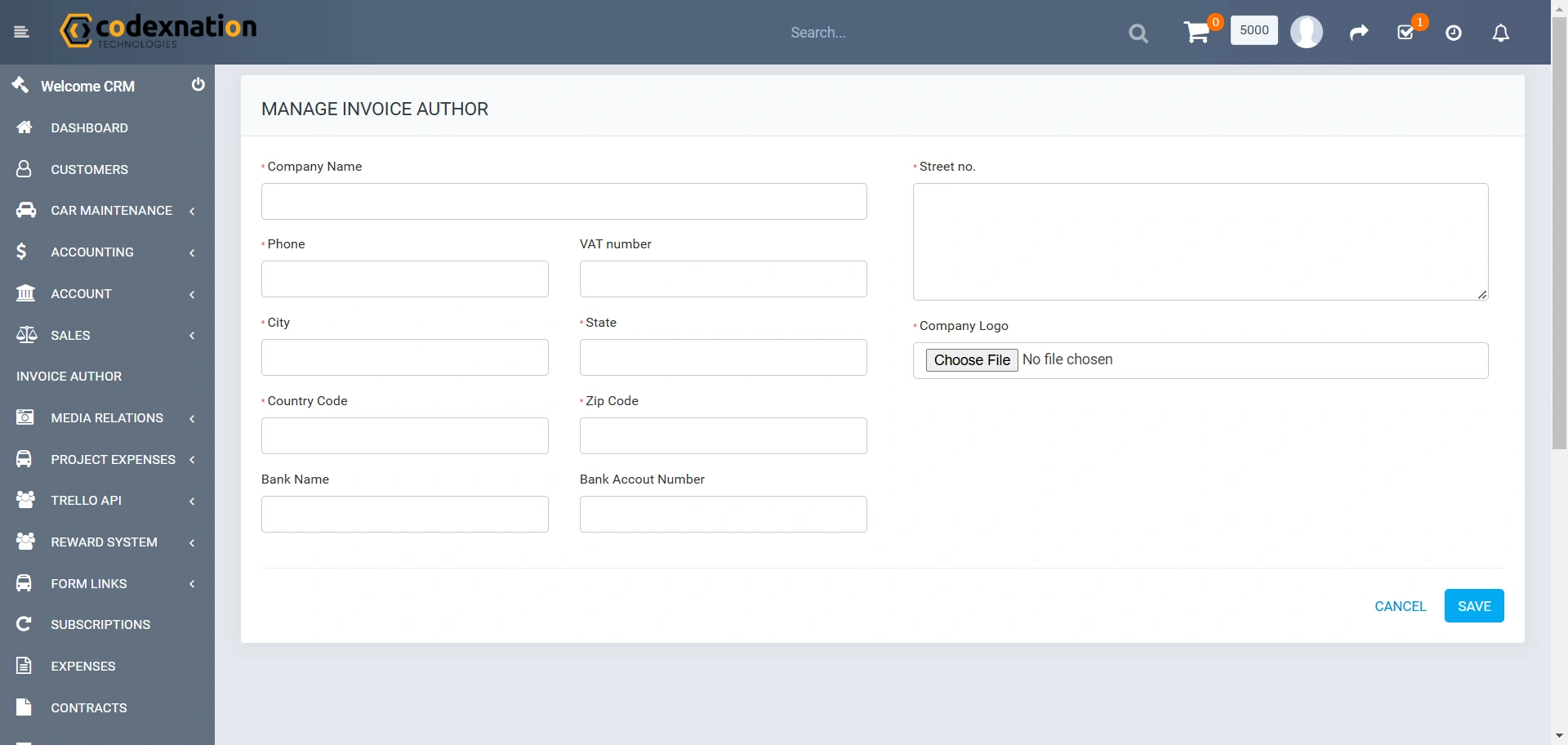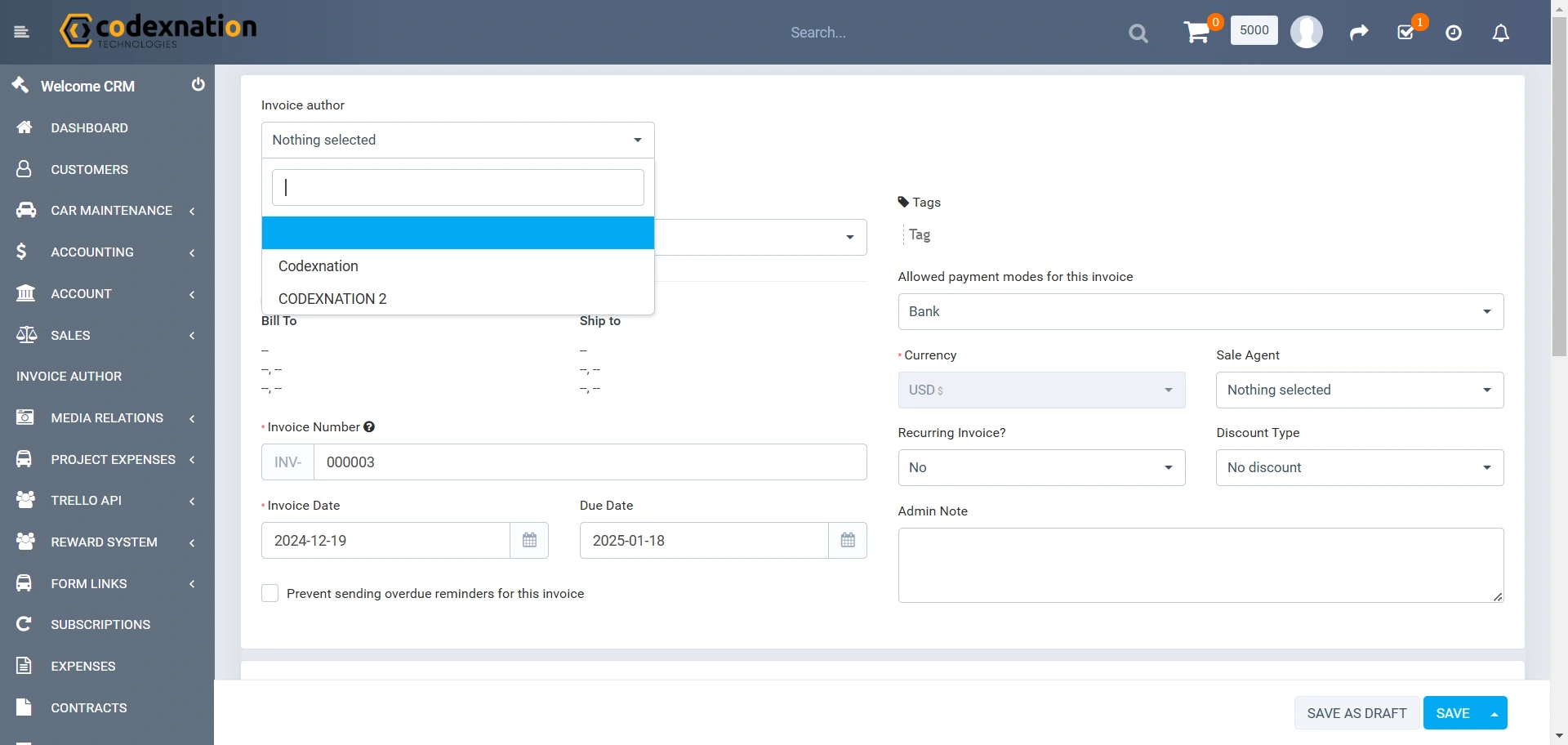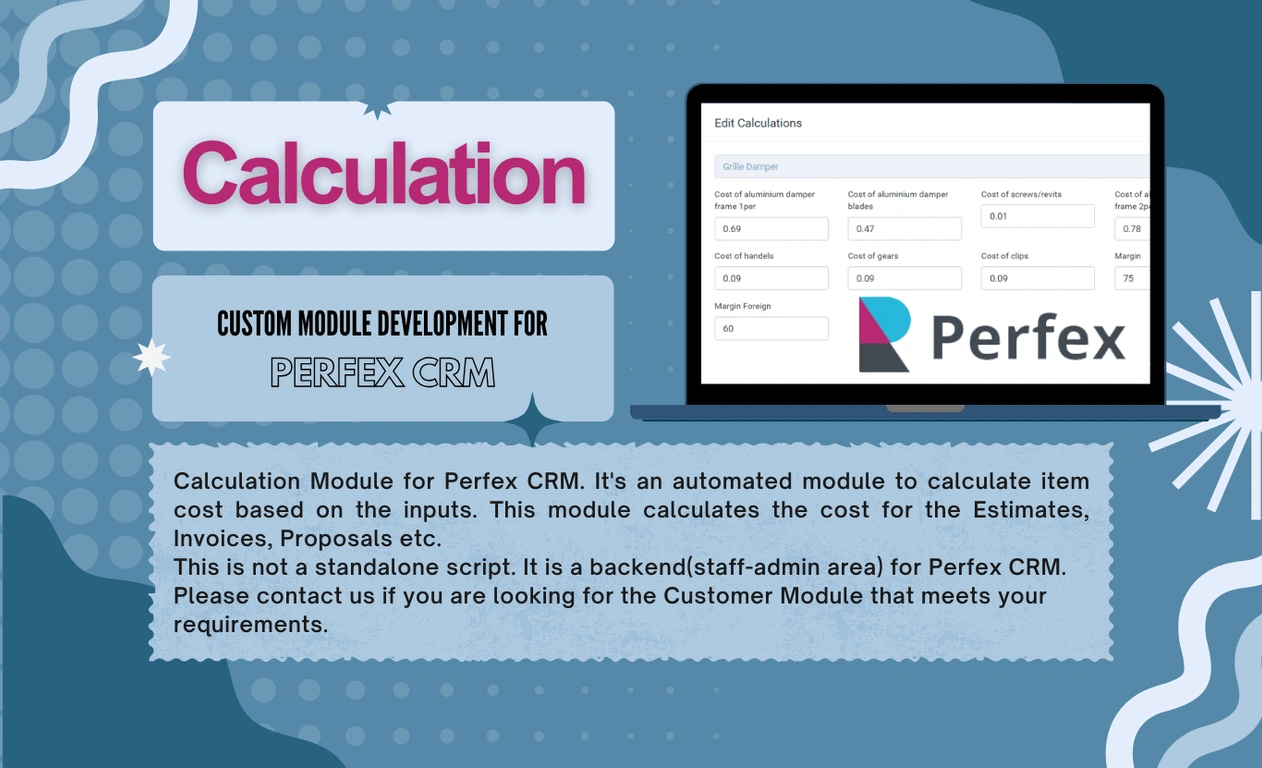Invoice Author
We have built an Invoice Author module for one of our client on the basis of his organization requirements.
"Invoice author" typically refers to the individual or entity responsible for creating or issuing an invoice. In a business context, the invoice author is usually someone within the organization who has the authority to generate invoices for products sold or services rendered.
In some cases, especially in larger organizations or when using specialized accounting software, the role of invoice authorship may be automated or delegated to specific departments or individuals responsible for billing and invoicing tasks. However, regardless of how the process is managed, maintaining accuracy, compliance, and effective communication are critical aspects of invoice authorship.
Invoice Author : When you click on the invoice author option from the sidebar menu panel then invoice author list will be open like the screenshot below.
If you want to add a new invoice author then you can simply click on the “Add Invoice Author” button and a new popup will appear like the screenshot below.
- Company Name : Here you have to mention the company name, from which you want to send an invoice.
- Phone Number : Here you can mention the company phone number.
- VAT Number : Here you can mention the company registered VAT number.
- Country Code : Here you can mention the country code of your company.
- City/State : Here you can mention the city or state name of the company you belong to.
- ZIP Code : Here you can mention the zip code of your area.
- BANK Name : Here you can mention the company bank name.
- Bank Account Number : Here you can mention the company bank account number details.
- Address : Here you can mention the address of your company located.
- Company Logo : Here you can upload the company logo.
Now let’s create an invoice, I will explain to you how you can invoice with different companies.
For this you will have to go to the sales module from the sidebar menu panel and then select invoice option from there like the screenshot below.
From the Invoice author field you can select the company name and then this invoice belongs to that company name.
This is how this module works. Hope you like this module and if you have any query. You can contact us.