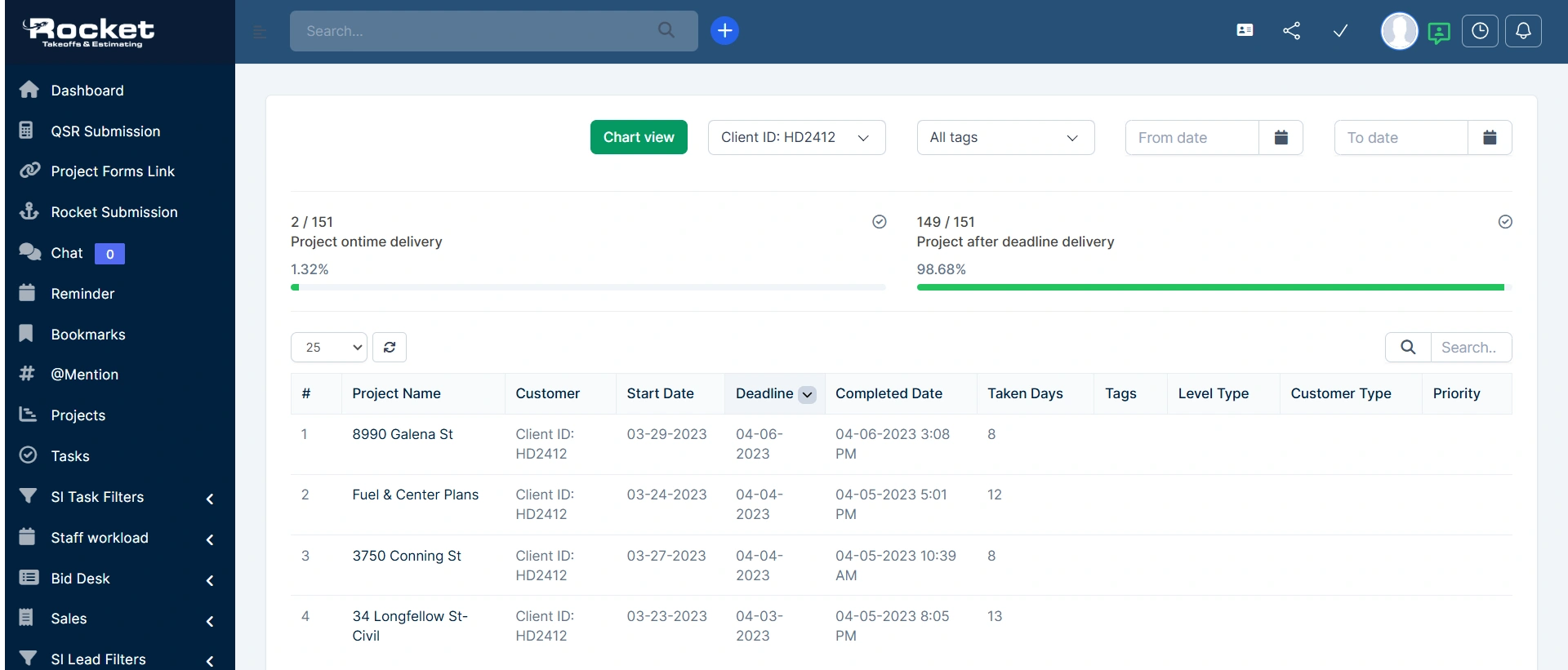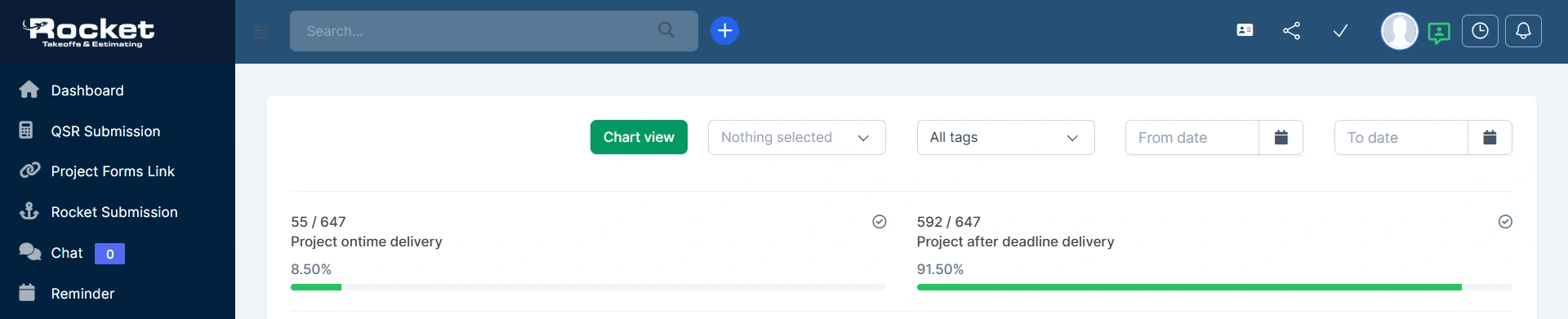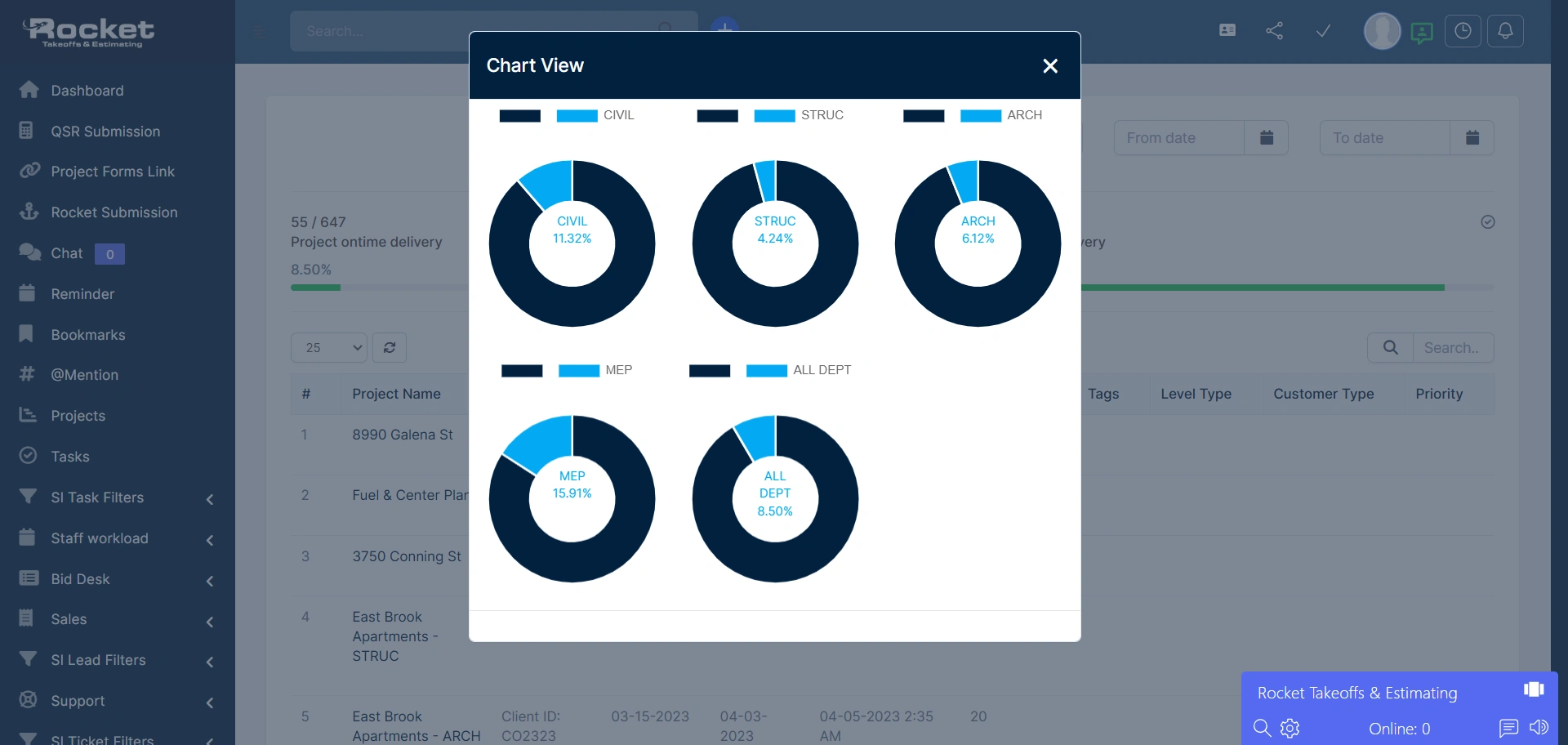Project Report
We have built customized project report for our client on the basis of his requirements.
This can be found in the Report Module dropdown with the name of ‘One Time Report” like the screenshot below.
We have added some fields in the project report like project name, customer, start date, deadline, completed date, taken days, tags, level type, customer type and priority.
Project Name : It belongs to the project name.
Customer : It belongs to the client id.
Start Date : It belongs to the project start date.
Deadline : It belongs to the last date of the project completion.
Completed Date : It belongs to the date when the project completes.
Taken Days : This belongs to the total number of days taken to complete the project.
Tags : Here you can mention tags related to the project.
We have also shown the project completion rate in percentage.
So here the total number of projects is 647 and out of this 55 projects completed on time with 8.50%. And 592 projects completed after the deadline date with 91.50%.
We have also implemented filters here on the basis of client id, all tags, from date and to date.
There is a chart view also in this project report. When you select the CIVIL filter then it shows all the project related CIVIl tags and it shows a total 53 projects and of that 6 projects completed on time with 11.32%.
So here total are 5 tags like Civil, Structural, Architectural, Mep and All Departments.