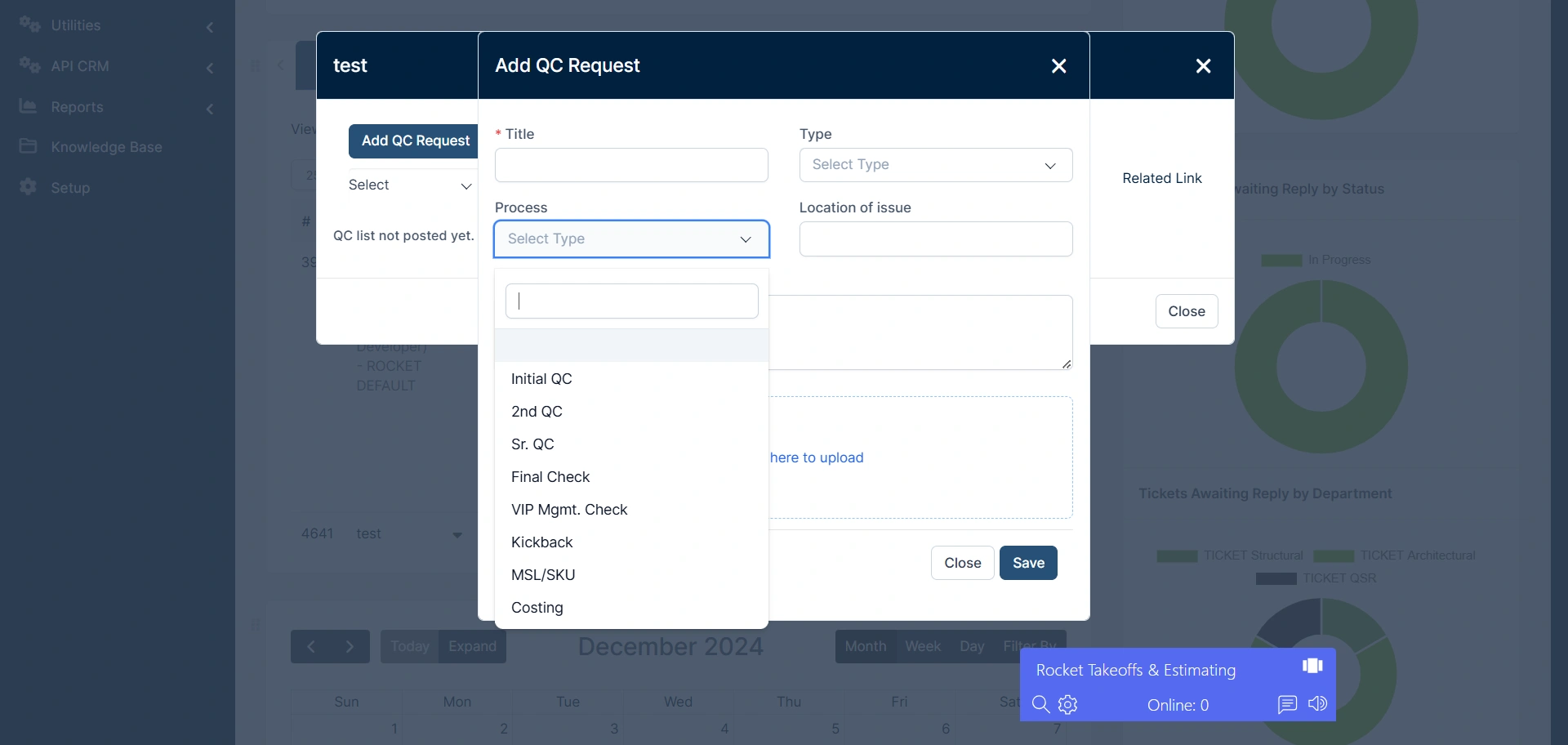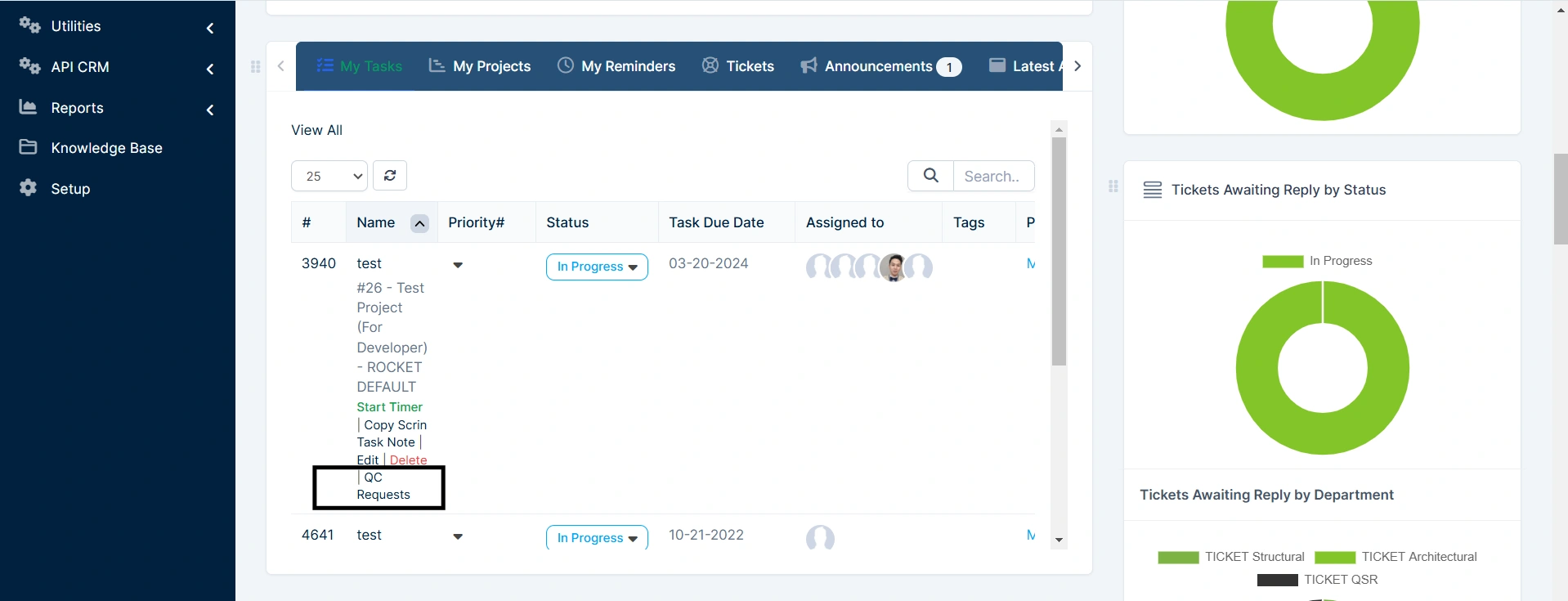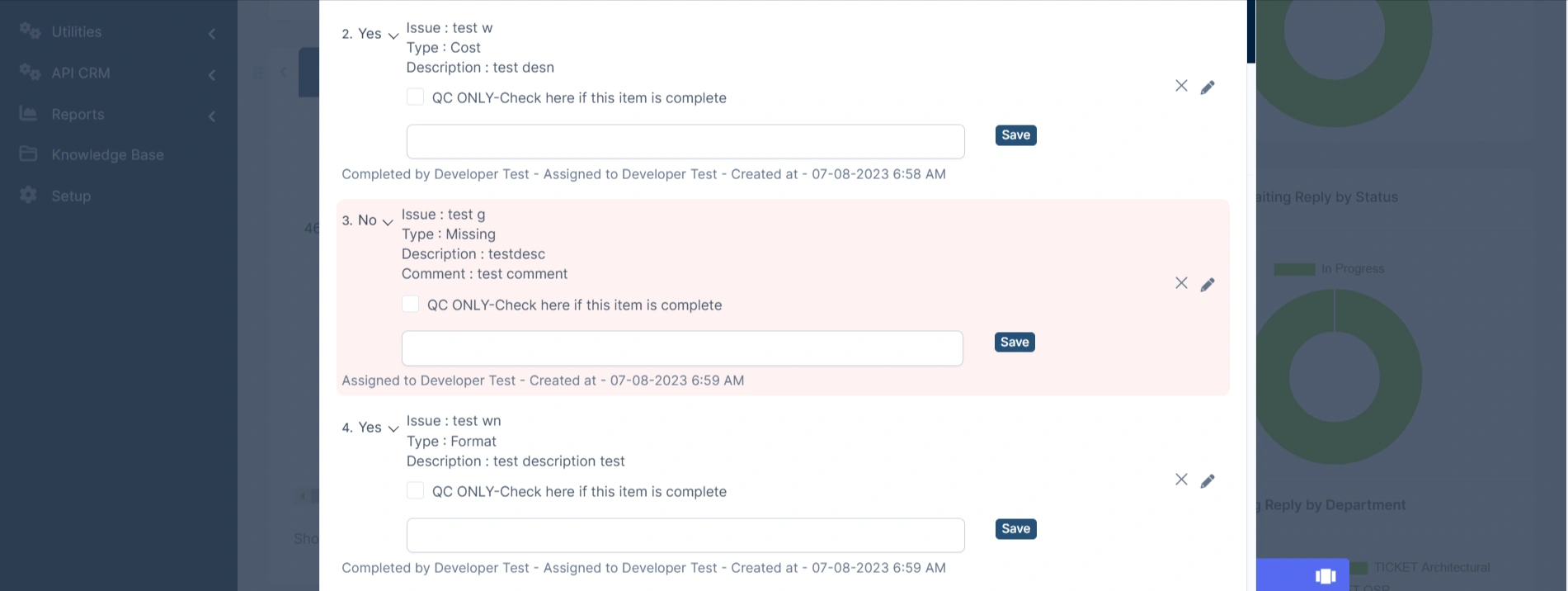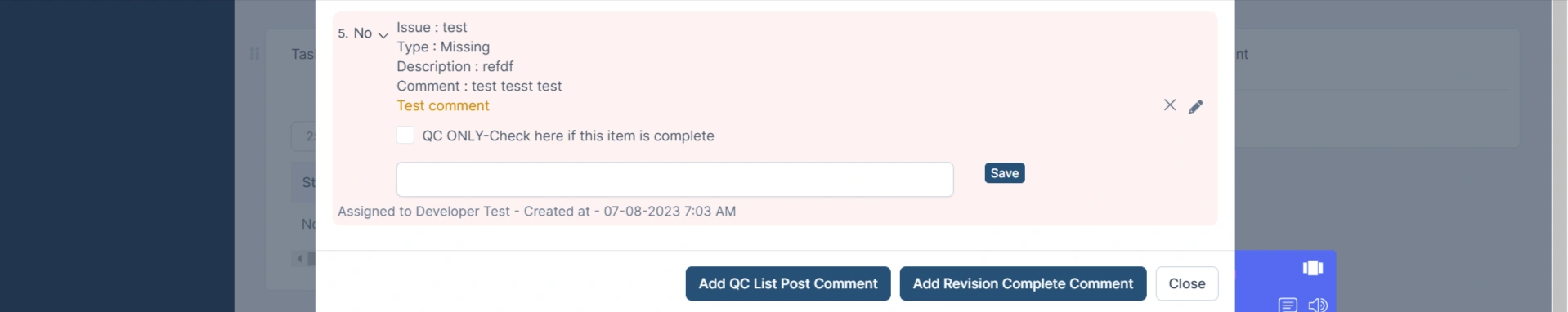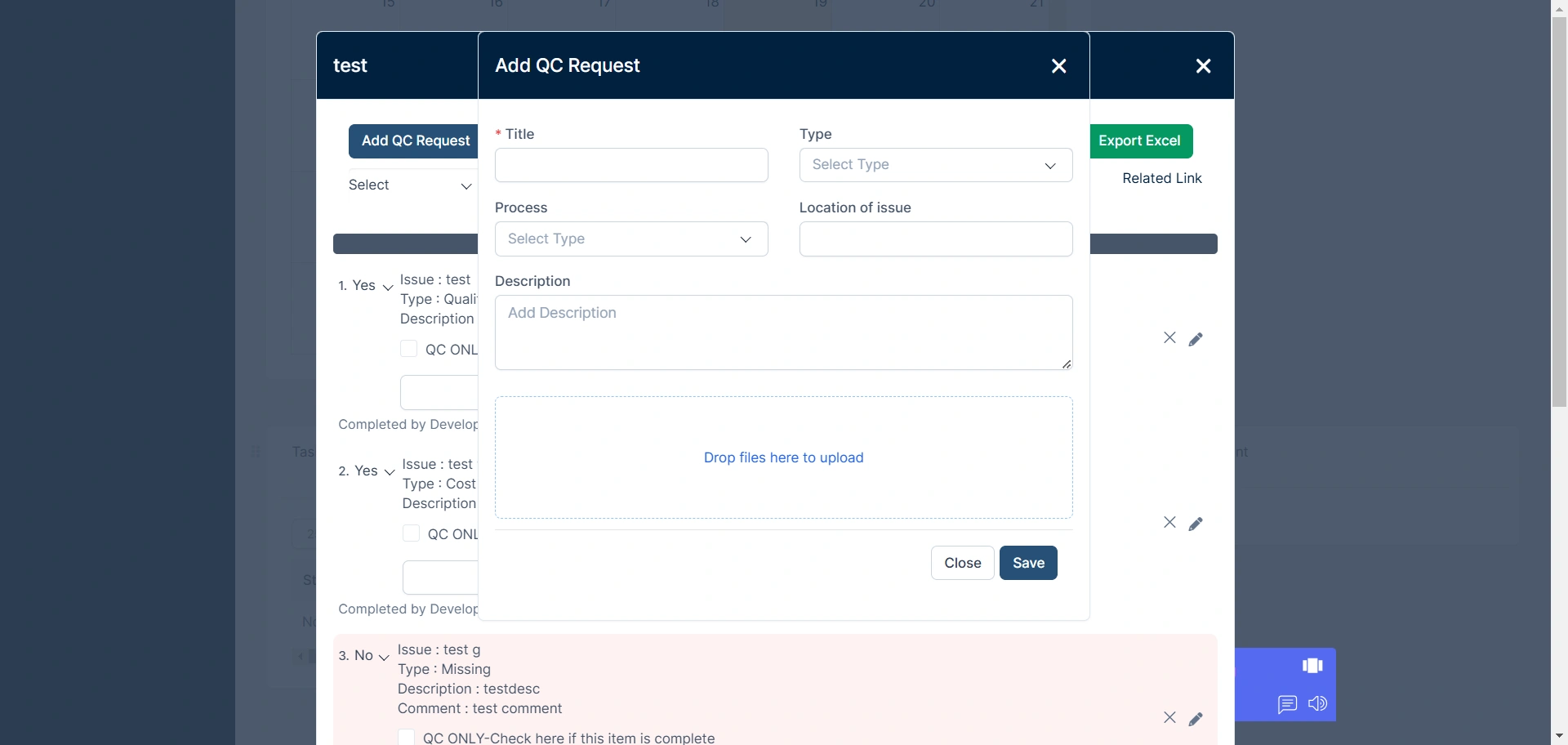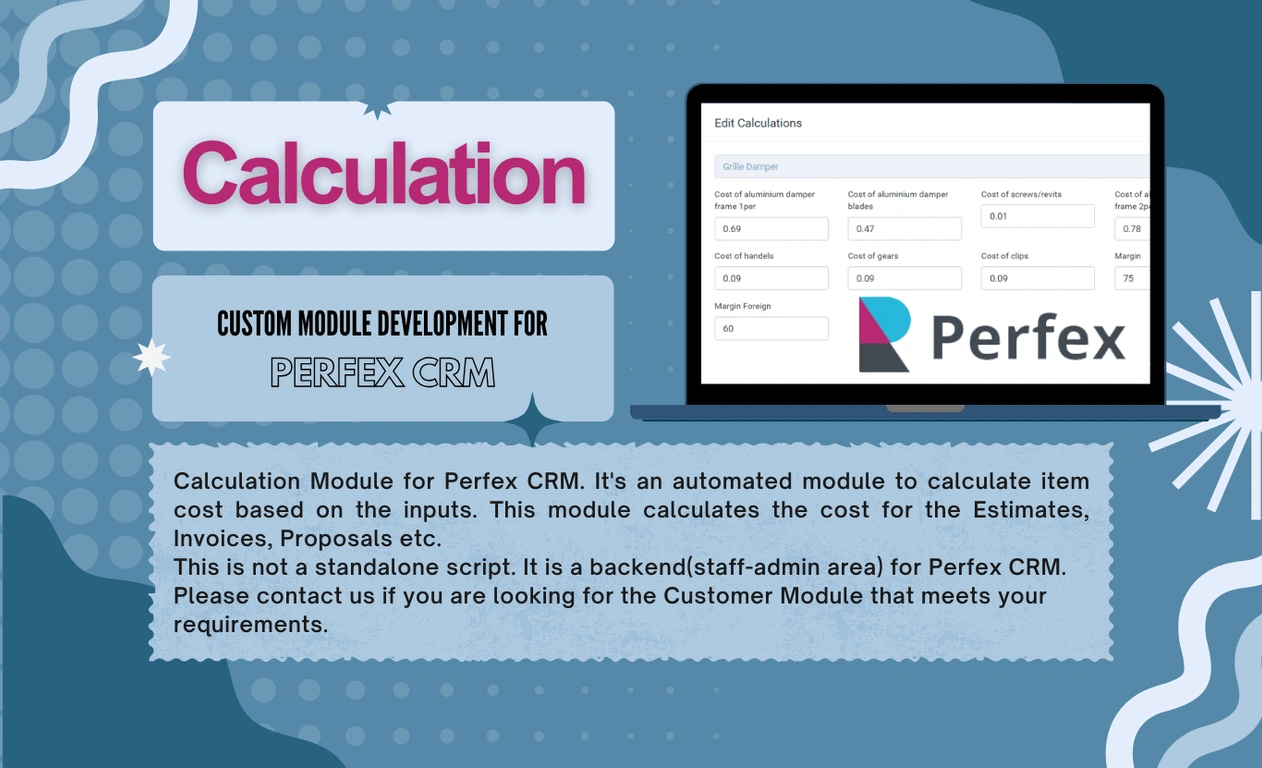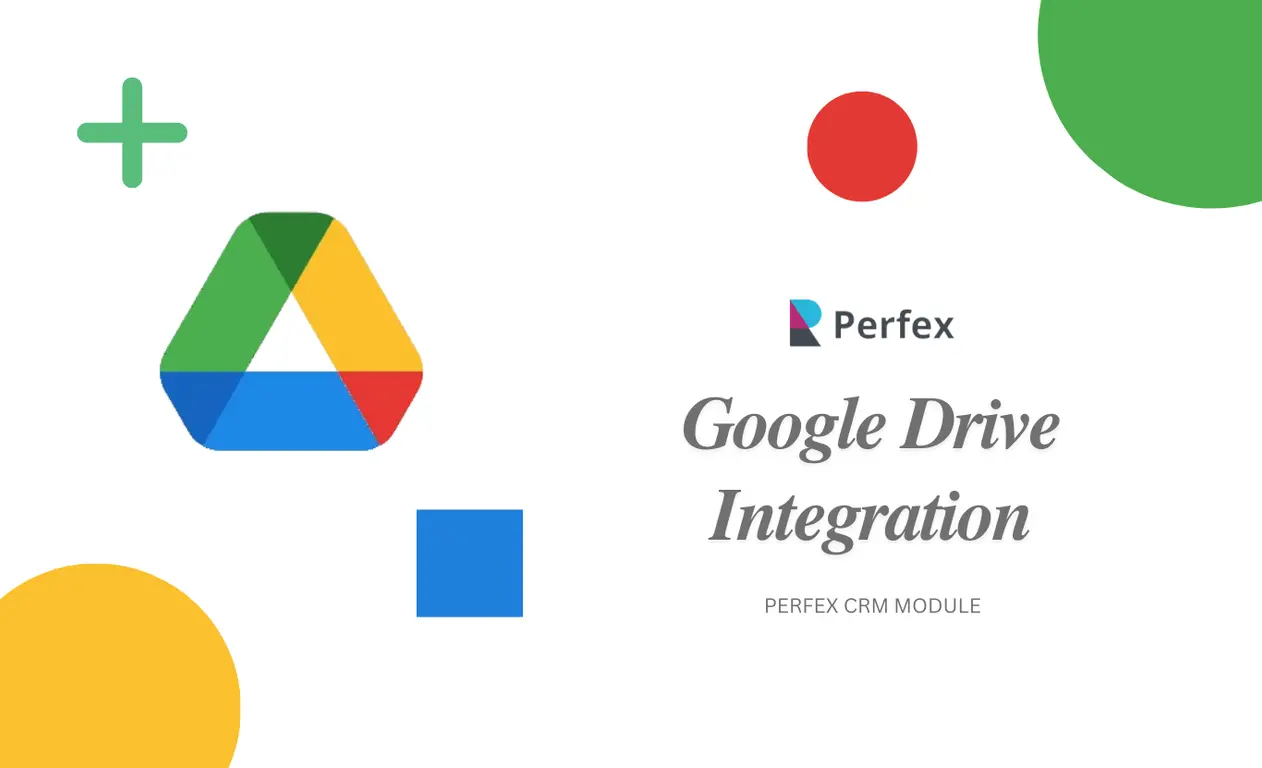QC Request
QC Request stands for Quality Control and through quality control we can know the quality of every task. For quality control our technical team has defined some processes according to client's requirement like initial QC, 2nd QC, Sr. QC, Final check, VIP mgmt.check, kickbase, MSL/SKU and costing, for this please check the screenshot below.
You can find QC requests in my tasks. Let me share a screenshot with you.
When you click on the QC request then you will reach the next popup.
If you want to add a QC request then you can add this through “Add QC Request”. When you click on this button then a new popup will appear like the screenshot below.
Title : From here you can name the title of qc request.
Type : This belongs to the type of issue like quality, cost, missing and format.
Process : This belongs to the process name of the QC like initial QC, 2nd QC, Sr. QC, Final check, VIP mgmt.check, kickbase, MSL/SKU and costing.
Location of issue : Here you can mention the location where you are getting the issue. But this is optional so you can skip this field.
Description : Here you need to describe the details of the issue and notes. If you have any files to upload related to the issue then you can also upload and save the QC request.
If you want you can export excel reports for QC requests, we have implemented this feature as well.
This is how we have built the QC request module for Perfex CRM on the basis of client requirement.
We hope you will like this module and it will help your business to grow. If you have any query you can contact us