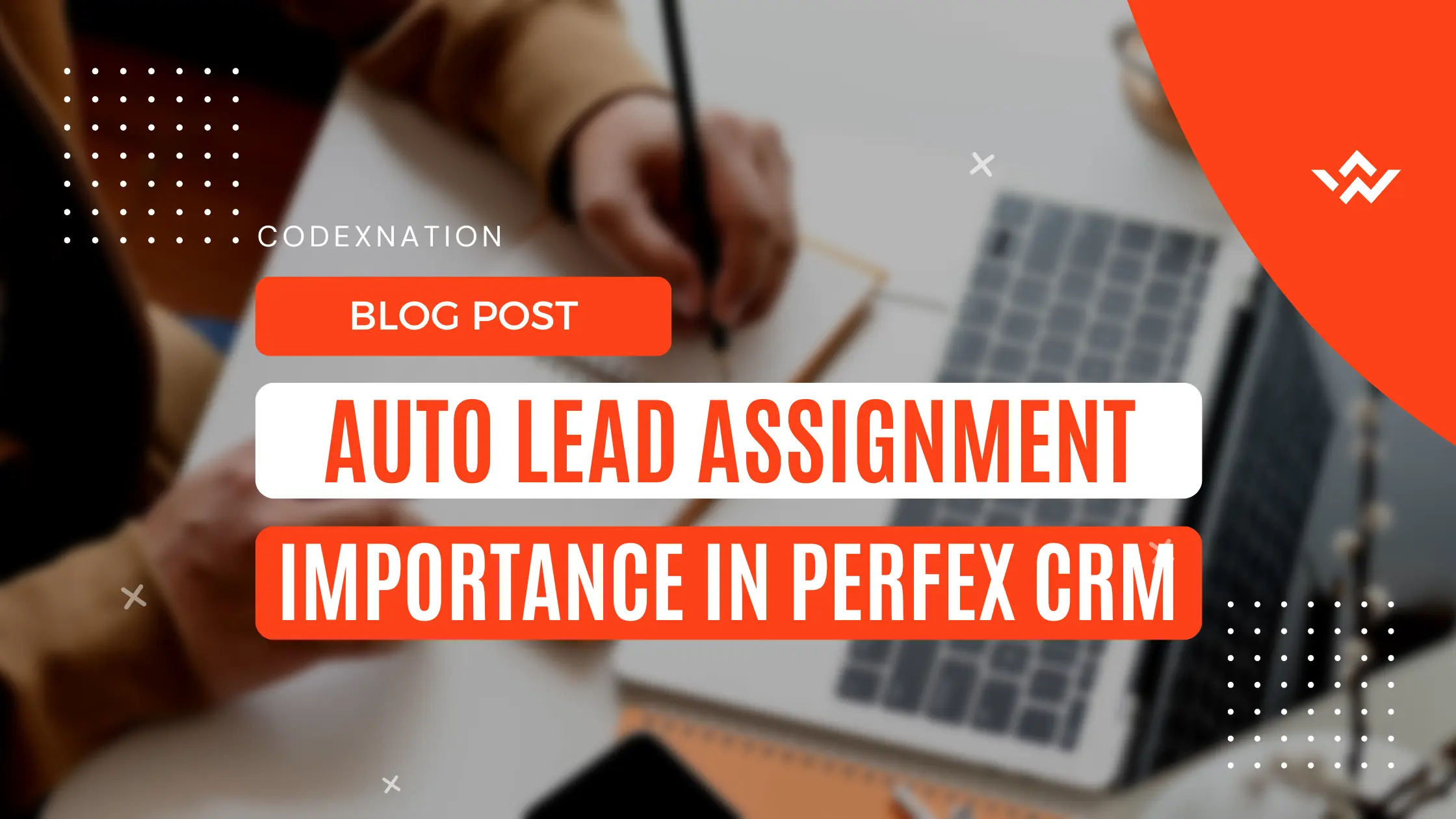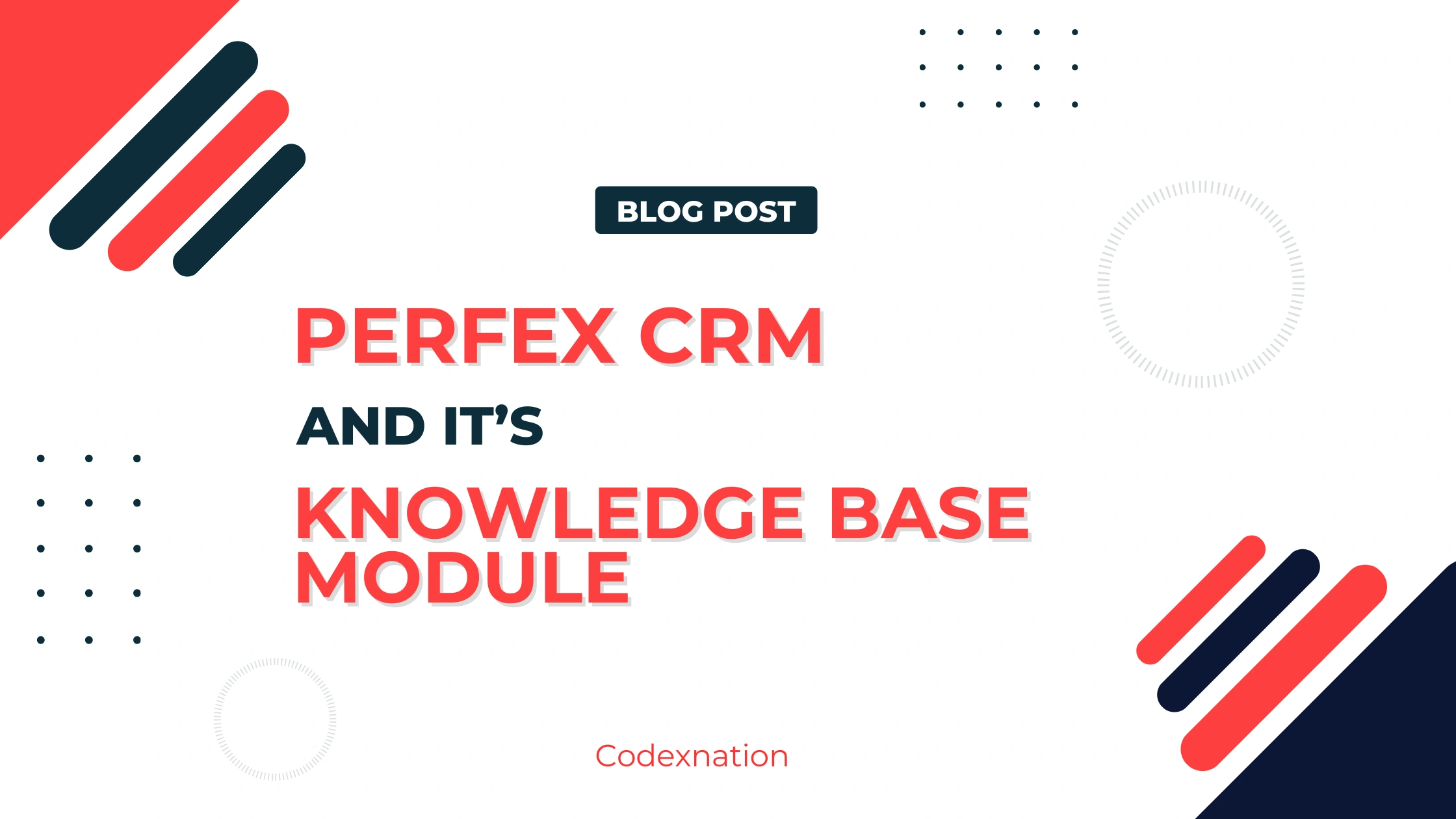Perfex Crm And It's Project Module
Perfex CRM :
Perfex CRM software allows you to manage customer relationships and interactions. It helps you organize your business. CRM stands for customer relationship management. CRM software is software that helps you manage a business deal. It can store contact information, send and receive invoices, and even store leads. CRM software simplifies doing business with you. This makes your customer happy. Satisfied customers are more likely to be loyal to your company. This article will explain the Perfex CRM, and how it can benefit you.
Perfex, a customer relationship management program, is designed to help businesses track leads and grow their customer base. This CRM software allows sales teams to generate leads through their ad campaign and schedule follow-ups. It helps in creating a pipeline view of the sales process for efficient management. This software also allows managers to monitor the workflow of employees and access their performance.
Perfex CRM has lot’s of modules available. In this blog, let’s talk about the Projects module.
Perfex CRM Projects Module :
Projects module has lot’s of features available.
1. New Project :
If you want to create a new project then click on the New Project on the top left button.
2. Add new project status :
By default Perfex CRM has 5 predefined statuses, Not Started, In Progress, On Hold, Canceled, Finished but you can inject new statuses with simple action hooks to fit for your needs.
3. Pin Project :
If you are working on specific projects everyday and you want to access them everyday there is an option to pin the project. The pinned projects will be shown on the bottom left side from the admin main menu.
4. Disallow project members to see all project tasks :
By the default all project related tasks are visible to all project members. But if you want only to show the tasks where the staff member is assigned/added as a follower you have to turn off Allow all staff to see all tasks related to projects.
5. Project Discussion :
This feature will give you the ability to start various discussions with your customer or project member for a specific project. To create a new project discussion open the desired project and click on the discussions tab then click on the create discussion button.
6. Activity :
Through this feature project activity can be tracked. There is a way to turn off project activity from being visible to customers. You can just toggle the OFF button on the right side of the activity. Project activity works smart and auto turns the on/off visible to the customer.
7. Timesheet :
Through this you can view and sort all timers that are in progress or stopped, all timesheets are linked to staff members and tasks.
8. Overview :
Overview is a showcase of all logged project timesheets together including project expenses.