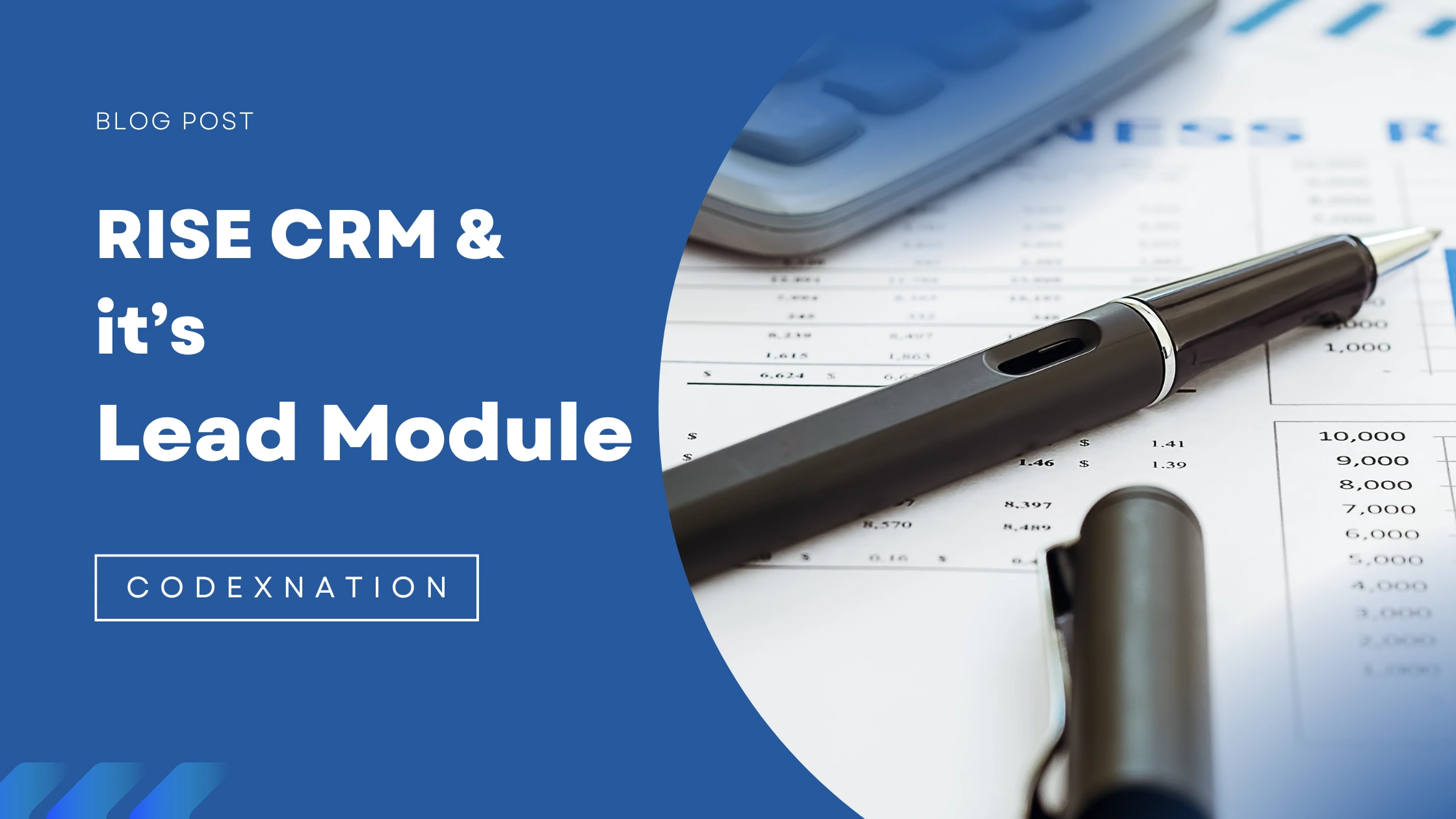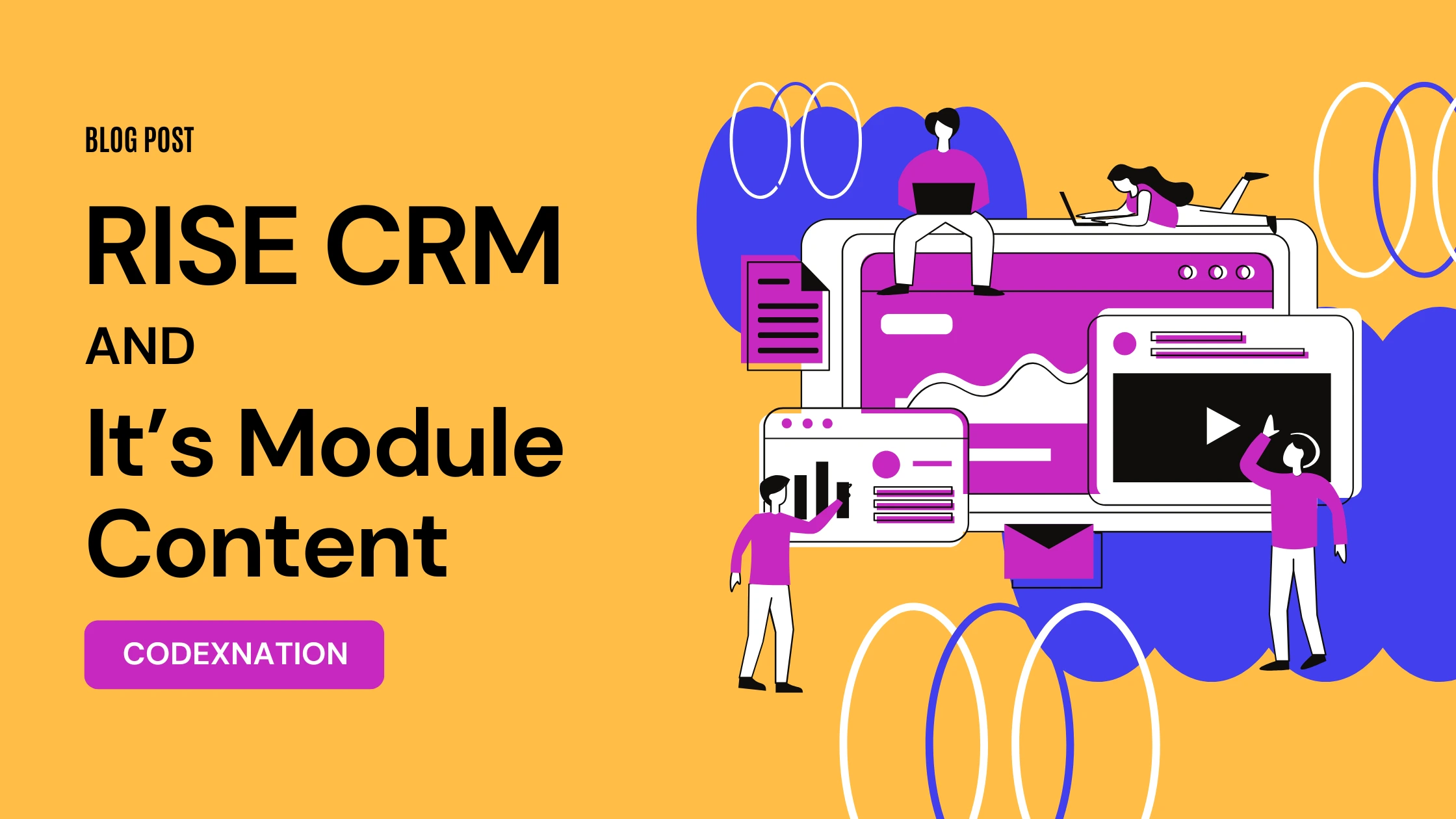Rise CRM Project Plugin
Rise CRM :
RISE is excellent project management and CRM software to enhance productivity & customer satisfaction. You can easily manage your projects, sales, clients, team and many more in the same place. It includes everything to run your business effectively.
RISE is a great software that can improve work efficiency & customer satisfaction. Regardless of business type, any company or individual can use it to grow their business professionally. No monthly fees, get lifetime free updates.
Rise CRM has lots of plugins available. Let me list out all the plugins available here.
Overview of the Project Plugin :
- Project plugin has lot’s of options available like below.
- You can create a new project with all the required details.
- You can manage your projects with labels.
- You can add a new filter for your projects on the basis of your requirements.
- By overview you can check all the details about the projects.
- You can create a task list of the projects you created and you can also view them in a kanban form.
- Milestones will be visible to you related projects.
- You can create notes related to your projects.
- It has a feature to upload files related to projects and its tasks.
- This feature will give you the ability to start various discussions with your customer or project member for a specific project.
- You can check the customer feedback from here.
- You can check timesheets related to project tasks.
- You can check invoices about the projects.
- You can check the payments received from which payment method and for which invoice id.
- You can also check expenses and contracts.
- You can set reminders for the project tasks
- If you want then you can enable a timesheet for client views.
- You can enable slack if you want to use it.
- You can remove tasks which you don't want to show in status.
- Then you have an Action feature, through this you can mark projects as completed, mark projects as hold, mark projects as canceled. You can make a copy of your project. And you can edit the project.