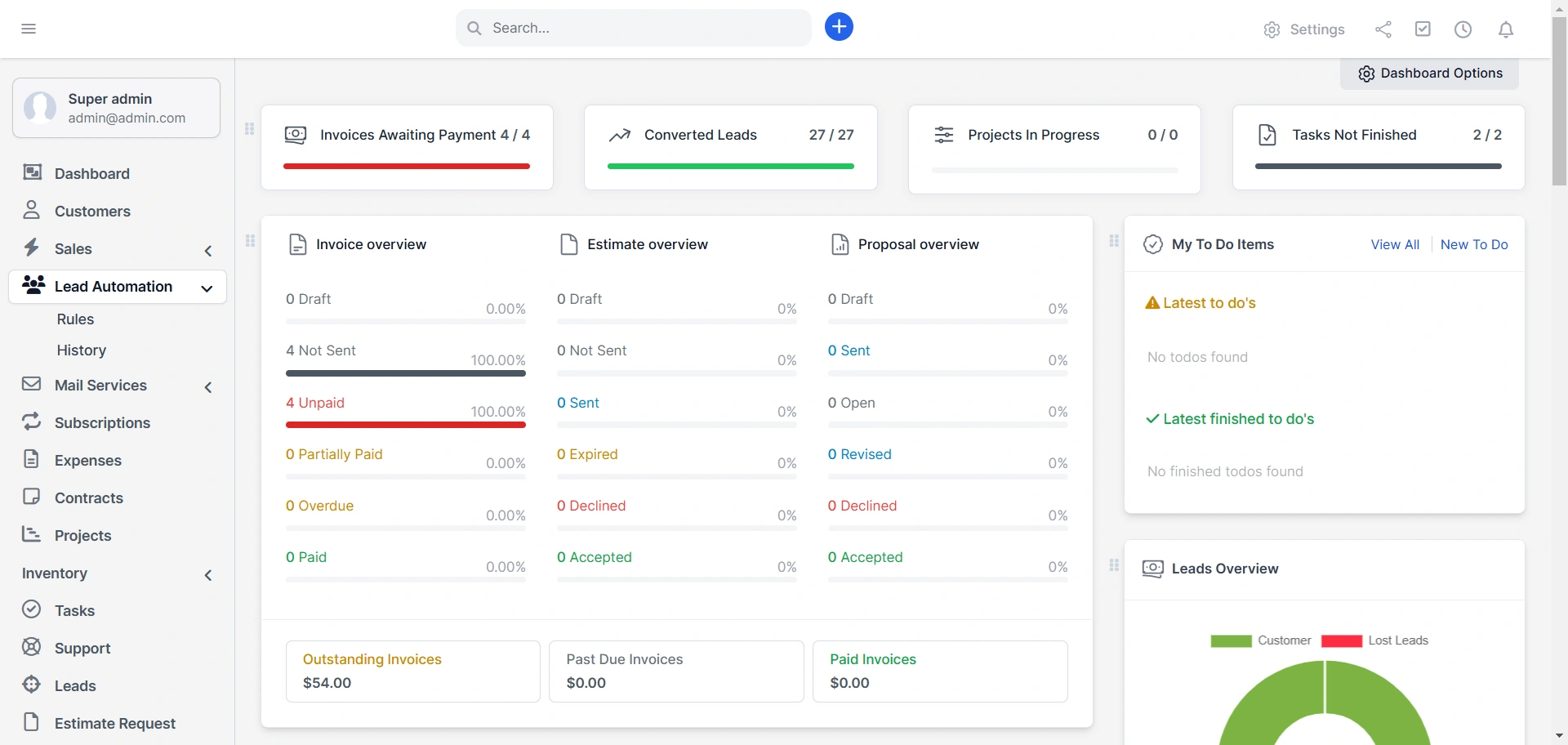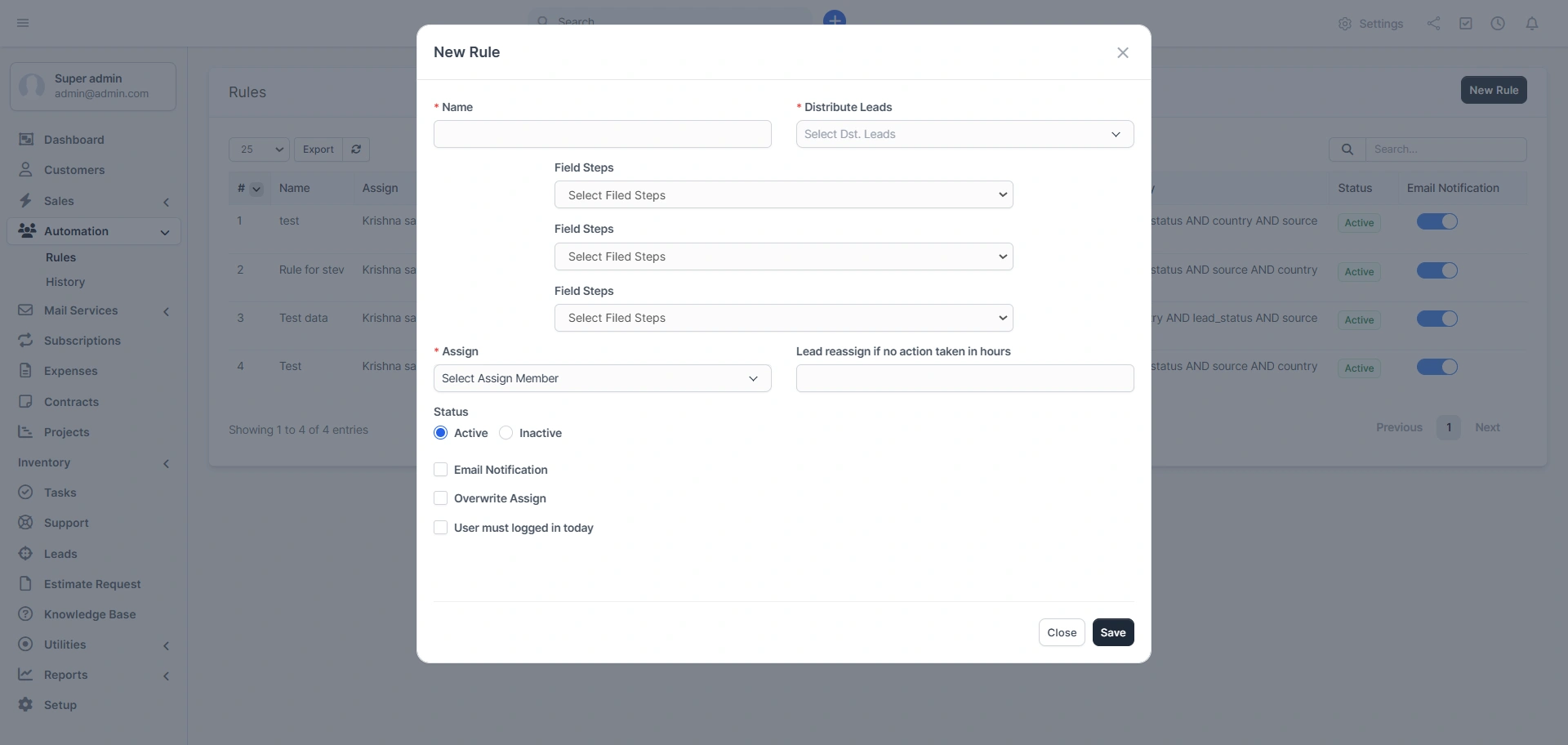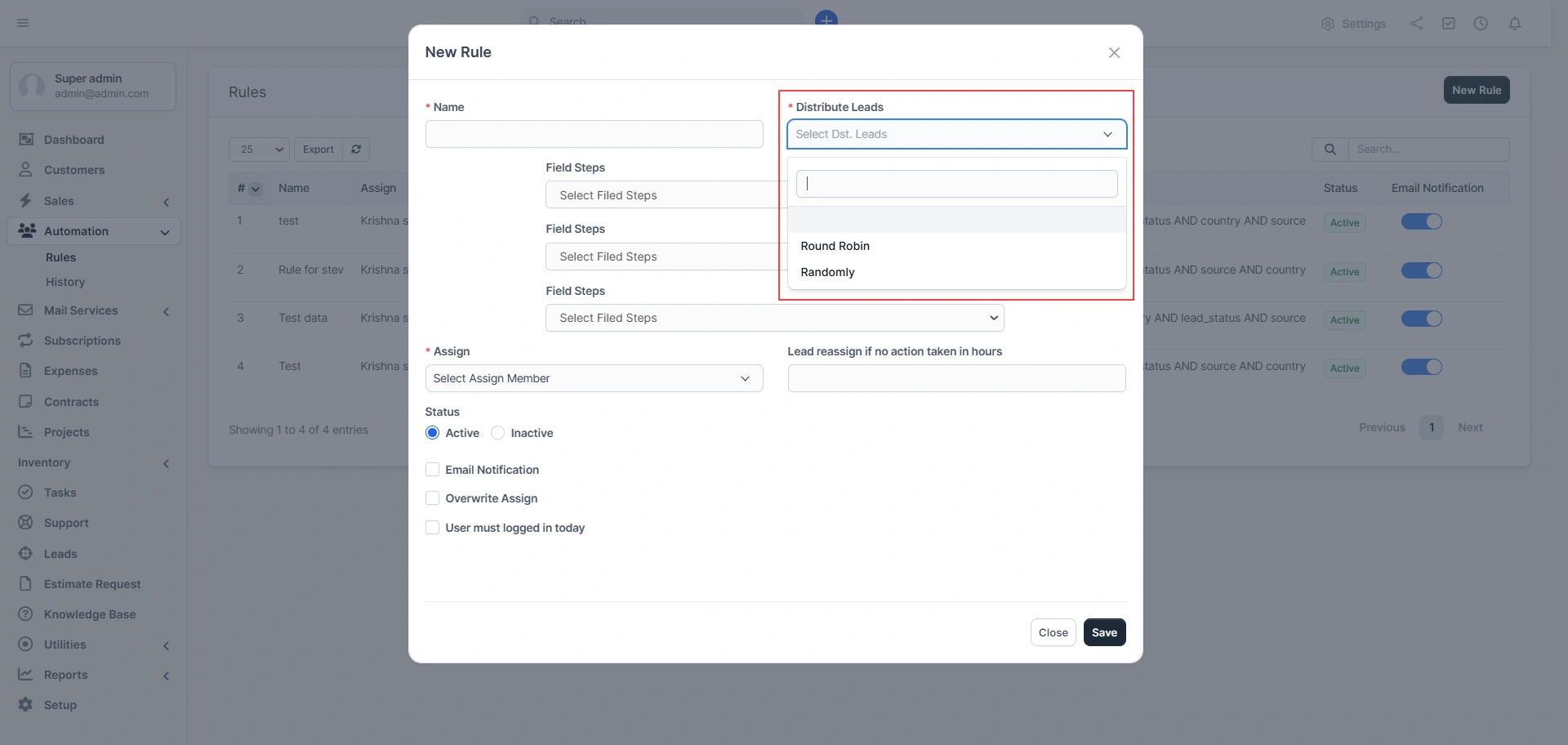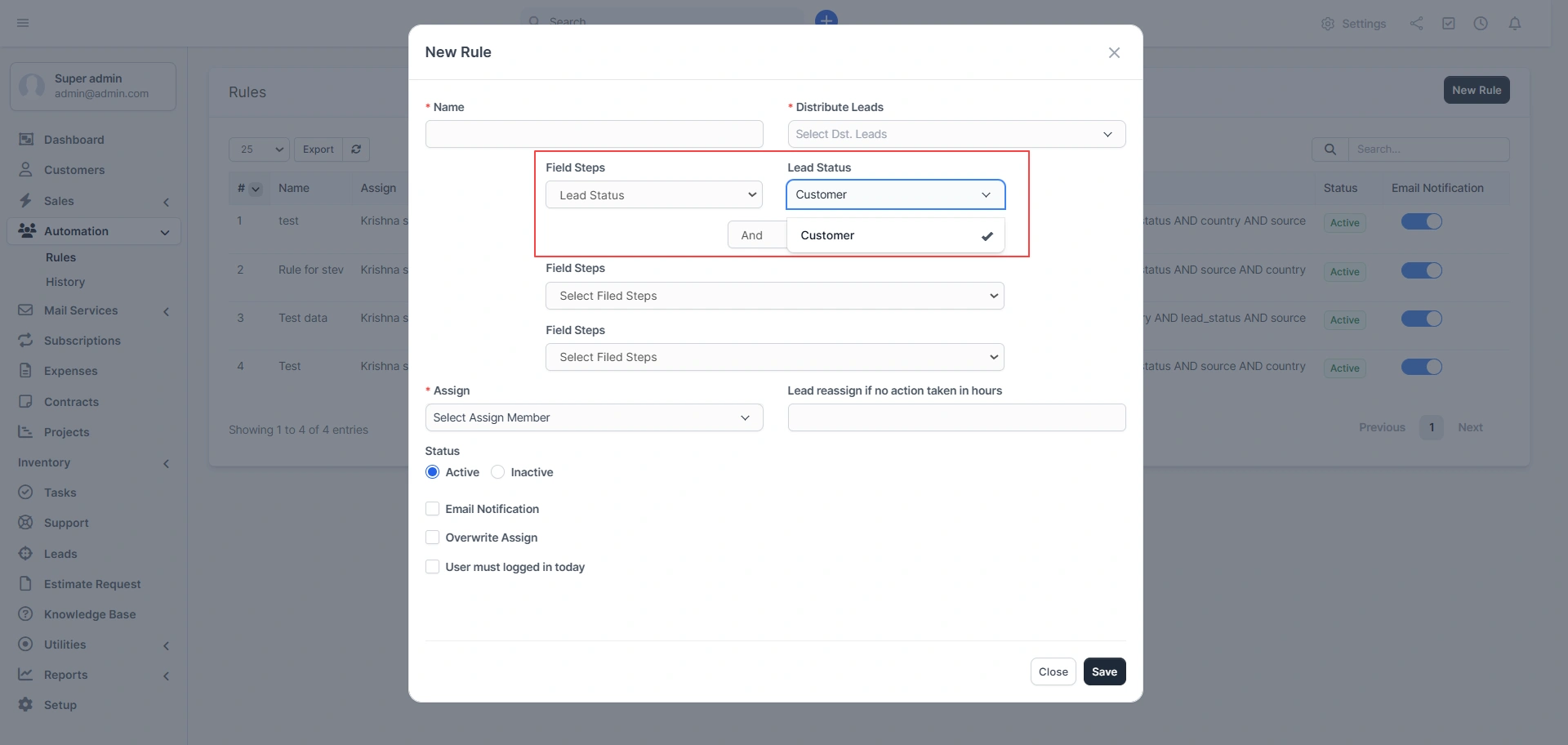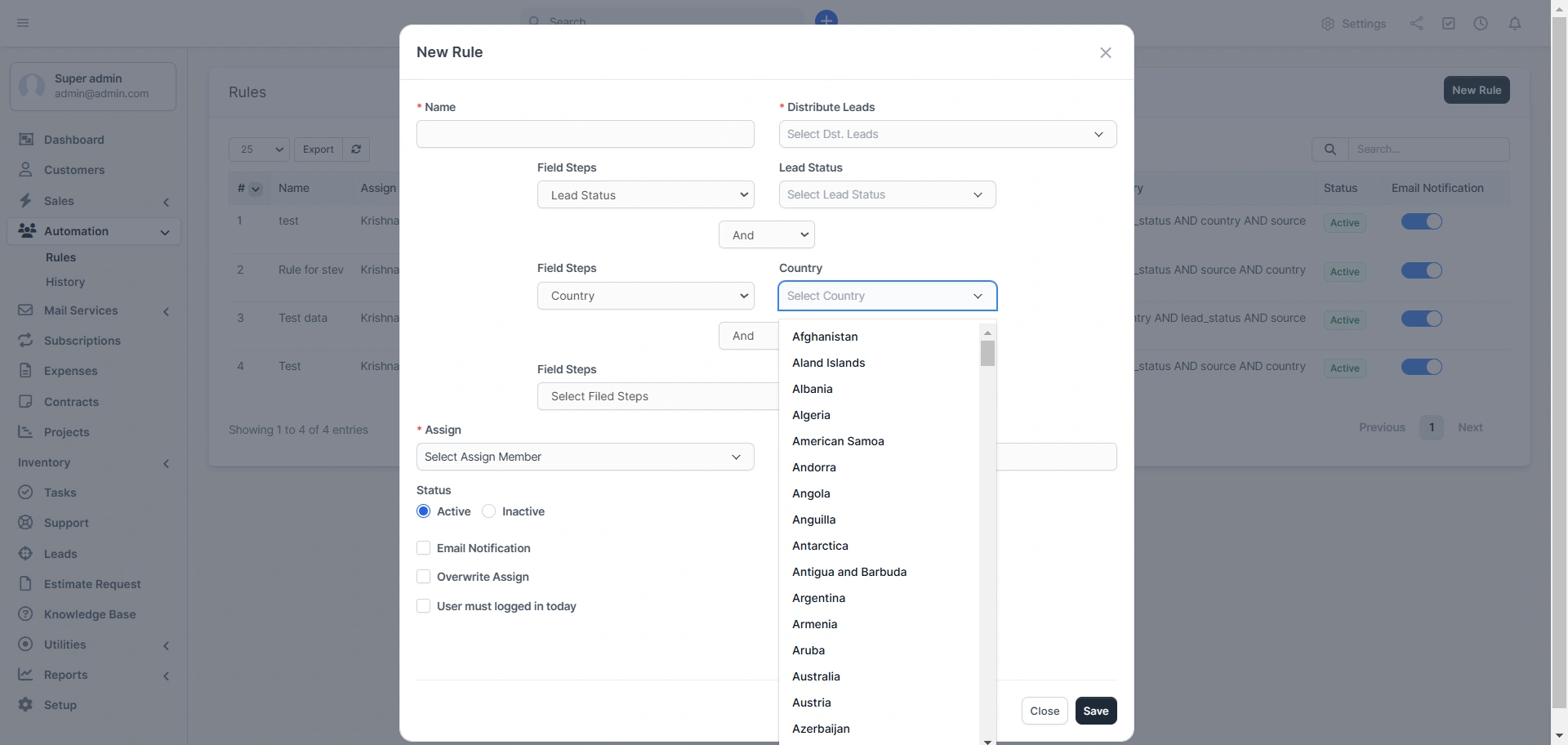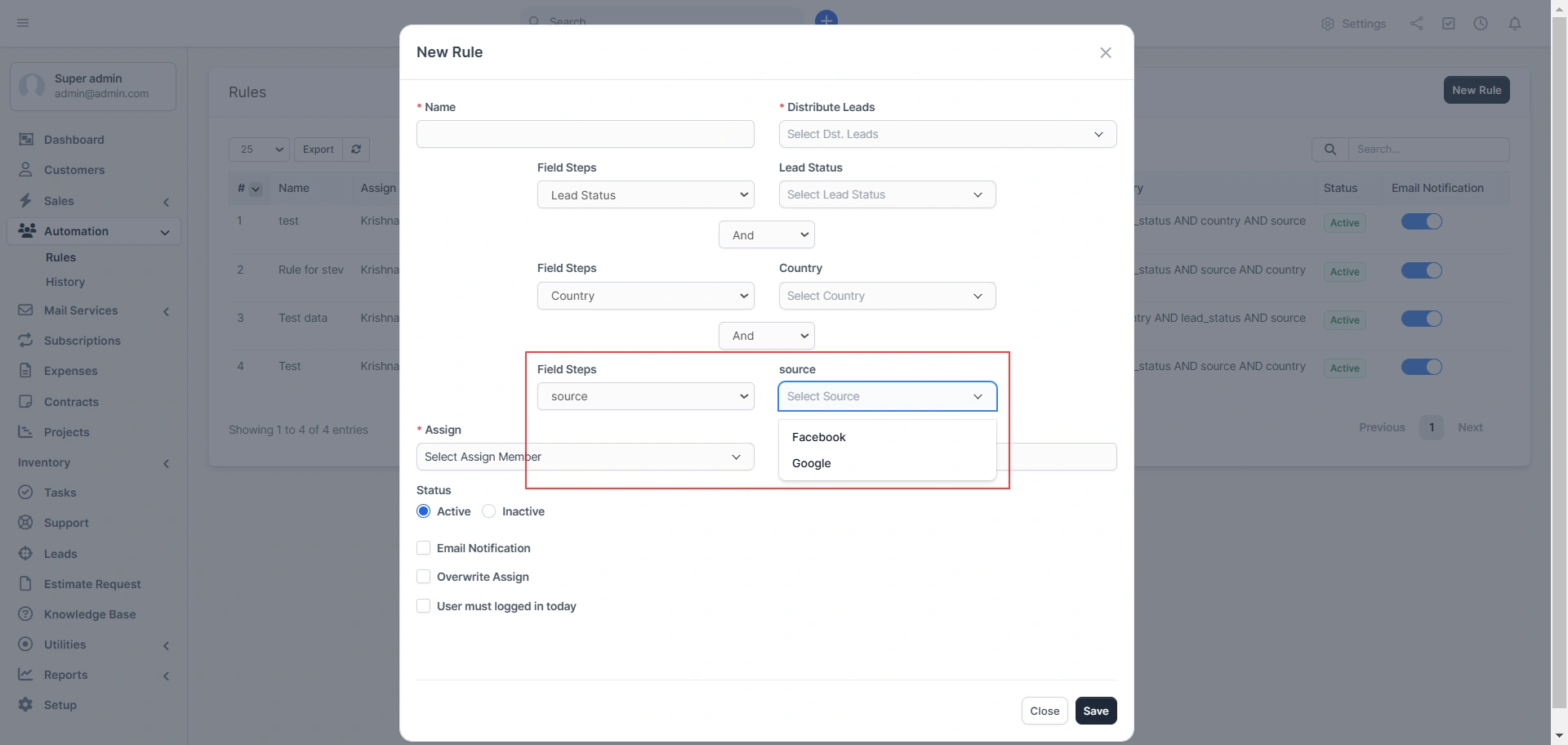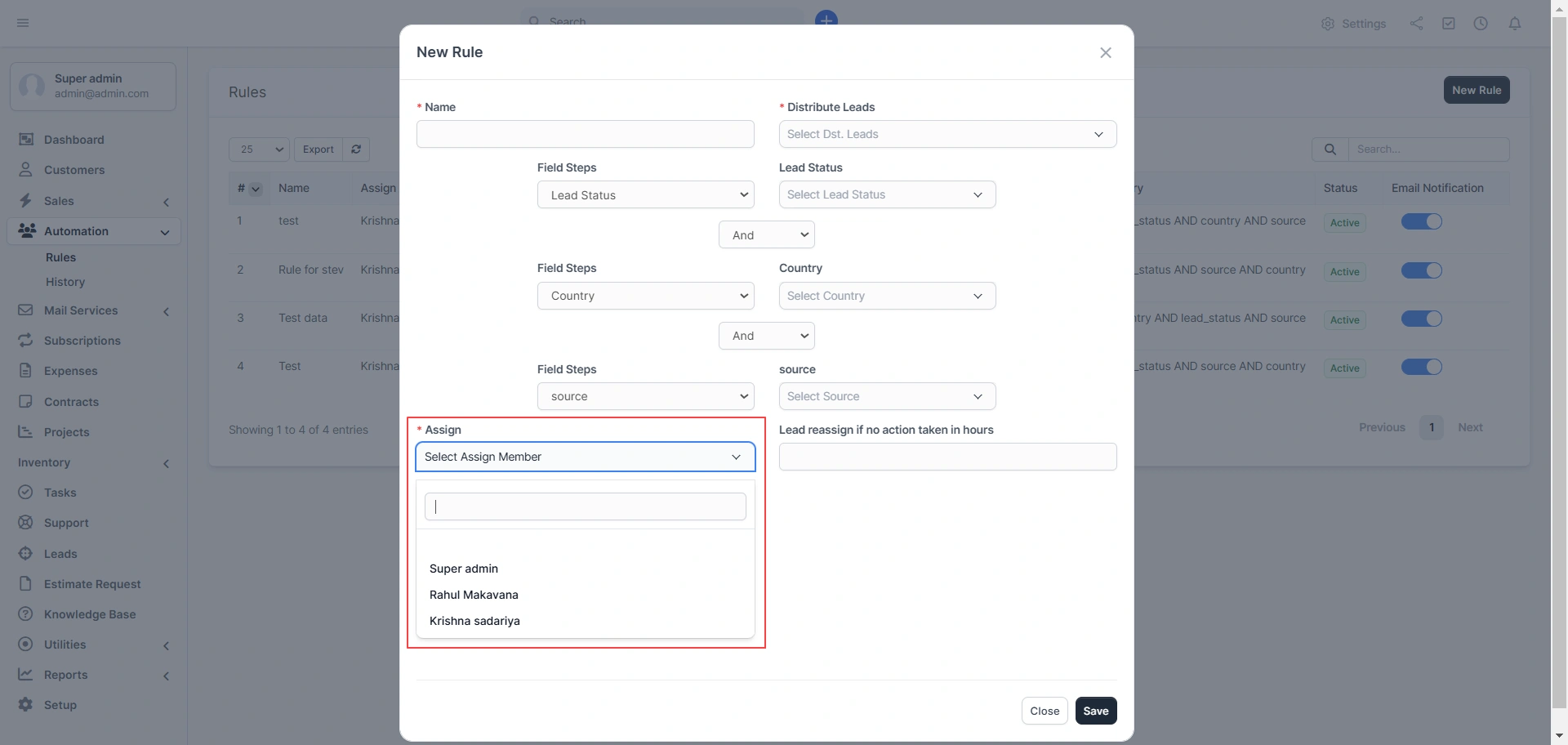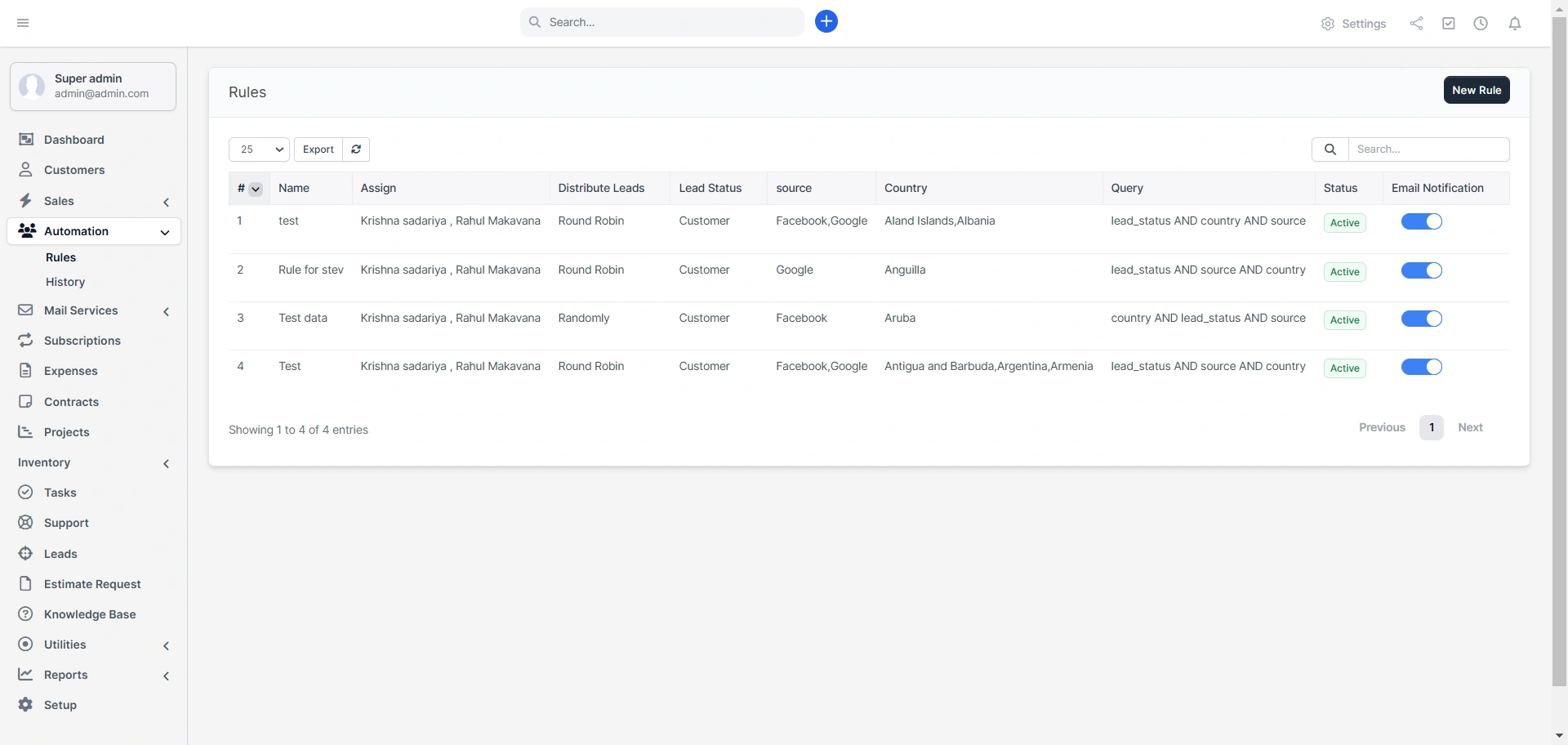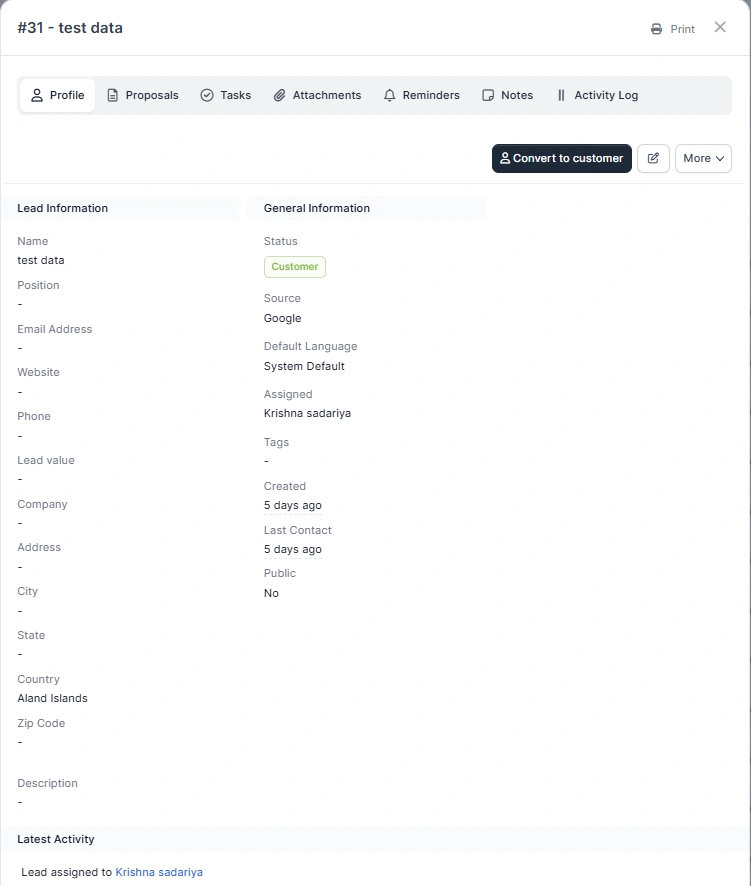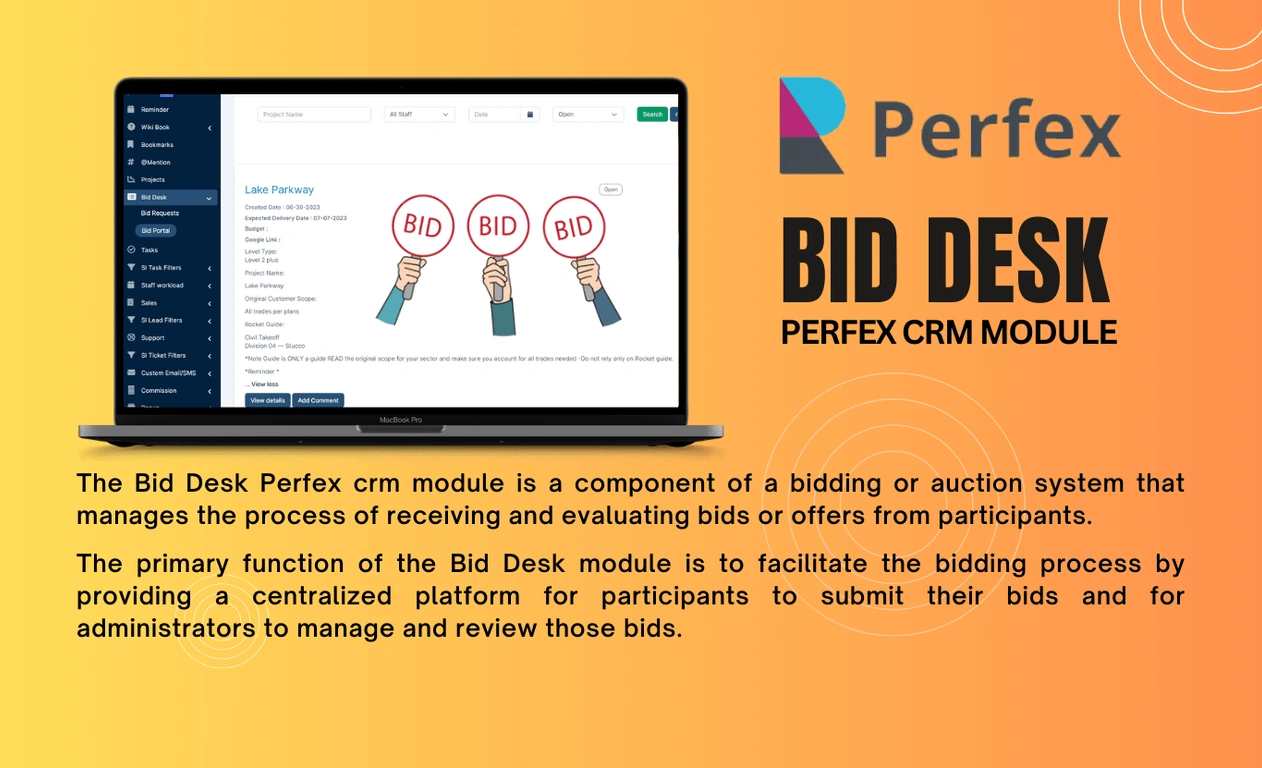Lead Automation Module For Perfex CRM
Overview
Developing an Lead Automation module for Perfex CRM could be a valuable addition to streamline workflows and improve efficiency. Lead Automation Module is built for the Perfex CRM. Leads Module Automatically Distribute Leads and assign to different staff based on Custom rules.
The Lead Automation Module for Perfex CRM is designed to automate the process of assigning leads to sales representatives based on predefined rules. This module ensures a fair and efficient distribution of leads, reducing manual effort and increasing sales productivity.
Few key features for Lead Automation Module :
- Automatic Lead Distribution: Assign incoming leads to sales representatives automatically based on predefined rules. Distribute leads evenly to avoid workload imbalance.
- Assignment Rules & Criteria: Assign leads based on round-robin distribution and random based. For this you have to select one method.
- Notification System: Send email & in-app notifications to assigned sales reps. Notify managers when a new lead is assigned.
Module workflow explanation:
You can find this module with the name of Lead Automation as screenshot below.
From “New Rule” you can create new rules. When you click on the New Rule button then one popup will open like the screenshot below and you have to fill in the information.
Name : Here you have to put the lead name.
Distribution Leads : Here you have to select a method between round robin and random.
Field Steps : Here you have to select field steps on the basis of lead status, source and country. Or whatever you select from the main option, you will feel the lead status main details accordingly. Or this field will be shown after selecting your field status. Let me show this through an example with screenshots. Suppose you have selected “Lead Status” then “Lead Status” will be a customer.
Now if you select “Lead Status” as country then you will have to select county in the next field and you can select multiple options here at a time. Now if you select “Field status” as a source then you will have to choose between google and facebook. Now when you reach the next field of “Field status” then you have only 2 options remaining which you did not select in the above “Field Status”. Suppose you have chosen above lead status then in this field status you will have only country and source to choose. And you will have to select in between them like the screenshot below.Now again you have field steps and this time you have only one option to choose which you did not choose above. Lets have a look at the screenshot below.
Assign: After the “Field Steps” field now you have the next field that is “Assign”. From here you can choose the member name for the lead like the screenshot below. You can choose multiple members from here.
Status : From here you can keep status as active or inactive. You can select as per your choice. After filling all the details in the fields you can save the rules. And then it will show like the screenshot below.
Now this lead will be assigned to Krishna Sadariya. Please look at the screenshot below.How the Module Works
- Lead Capturing : A new lead is created in Perfex CRM.
- Rule Processing : The system evaluates predefined rules to determine the best sales rep for the lead.
- Lead Assignment : The lead is automatically assigned to the most suitable rep.
- Notification Sent: The assigned rep gets notified via email and CRM dashboard.
- Follow-up & Conversion : The rep follows up with the lead, and progress is tracked in CRM.
Benefits of the Lead Automation Module :
- Saves Time : No manual distribution of leads.
- Boosts Sales Efficiency : Leads reach the right reps faster.
- Ensures Fair Distribution: Balanced workload among sales reps.
- Improves Lead Response Time: Faster response leads to higher conversion rates.
- Enhances Sales Performance Tracking: Monitor assignments and team efficiency.
This is how this Auto lead Module works. We hope you will like this module and it will help your business to grow. If you have any query you can contact us.