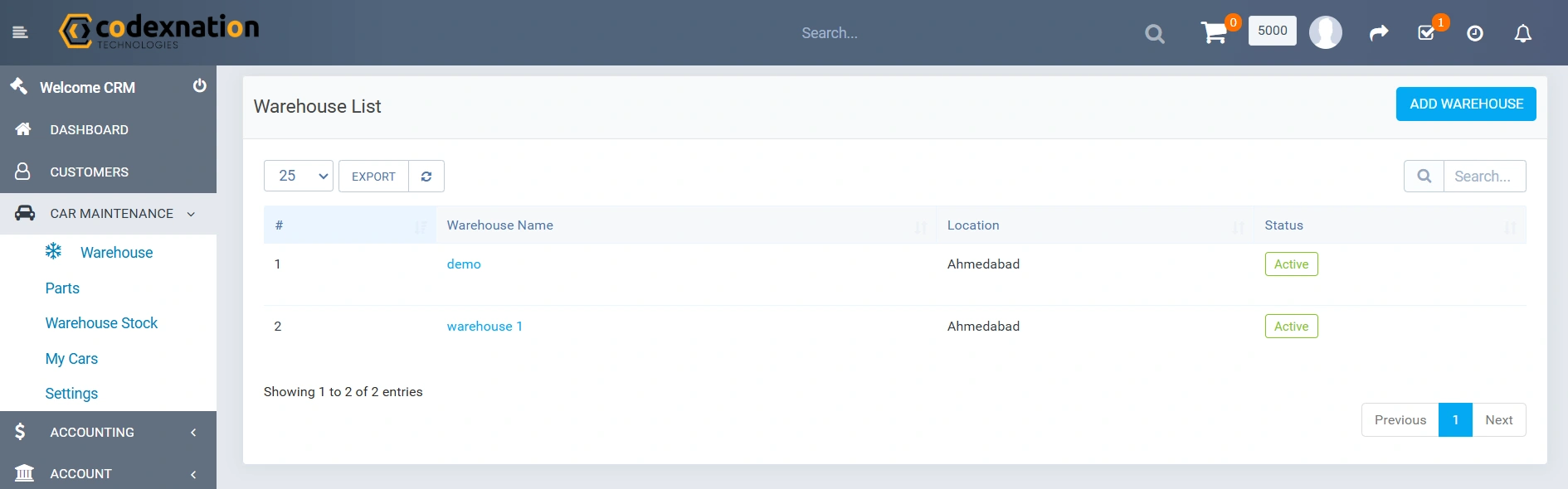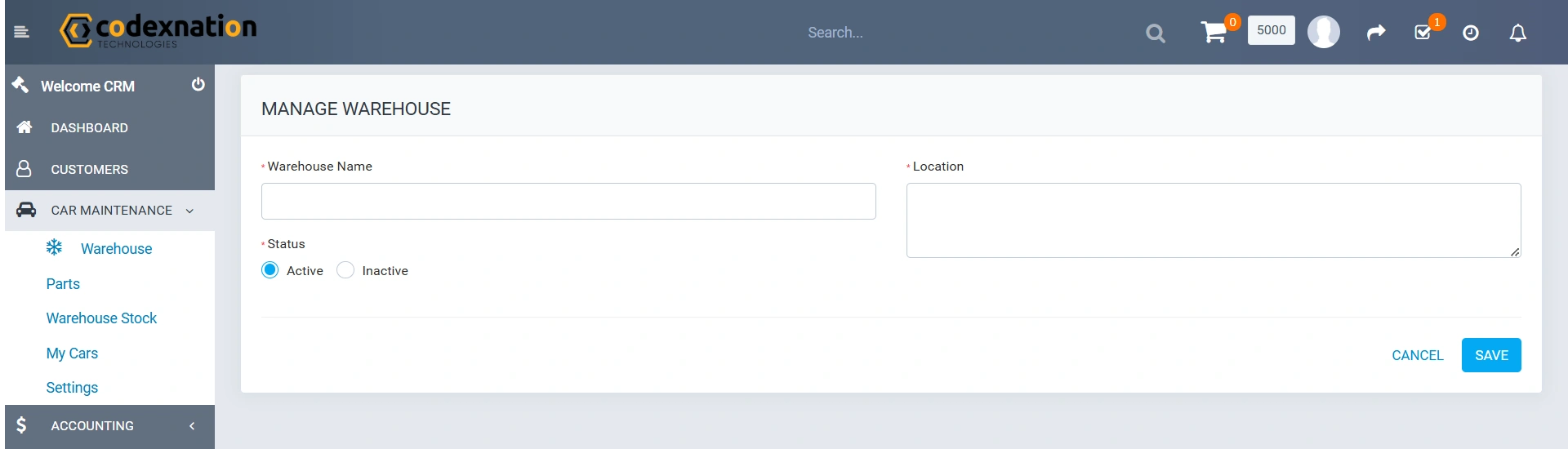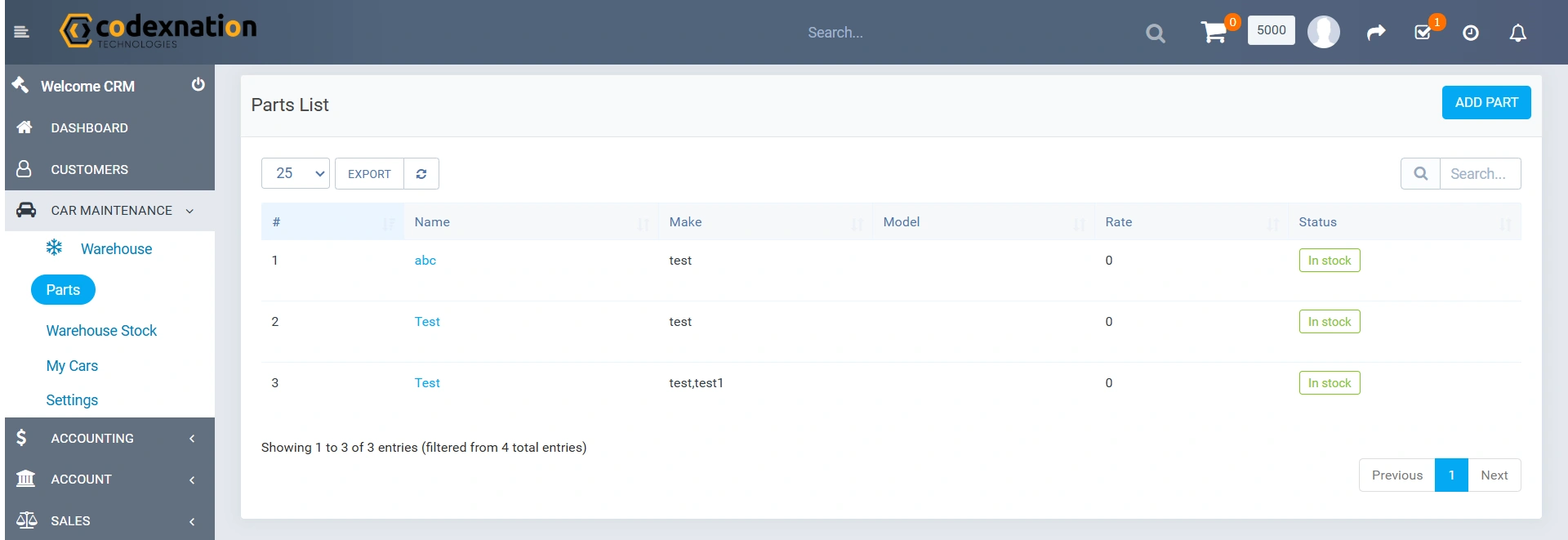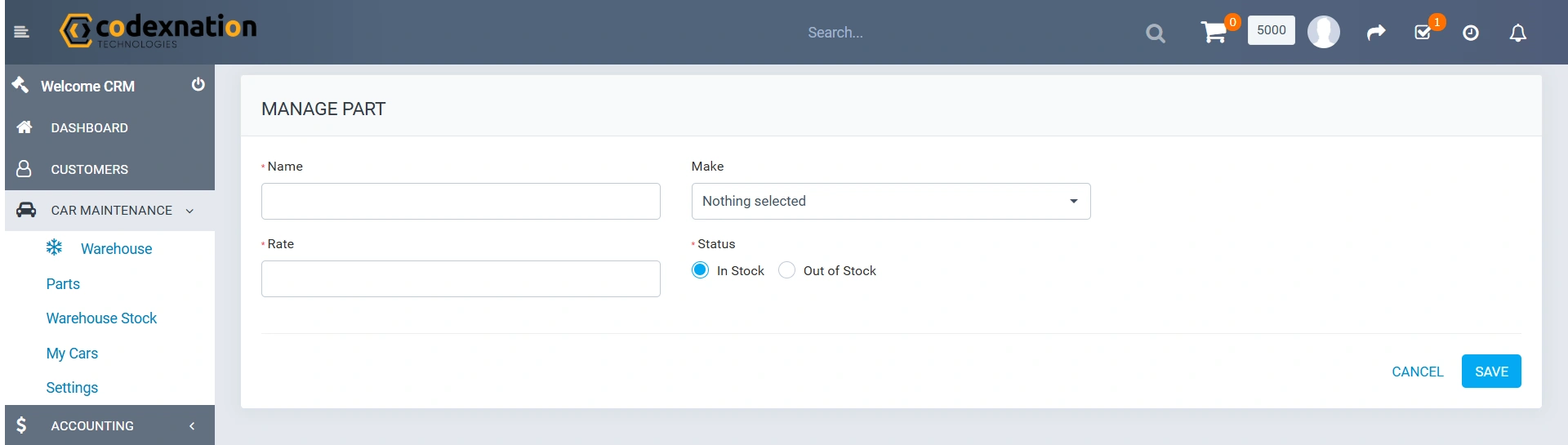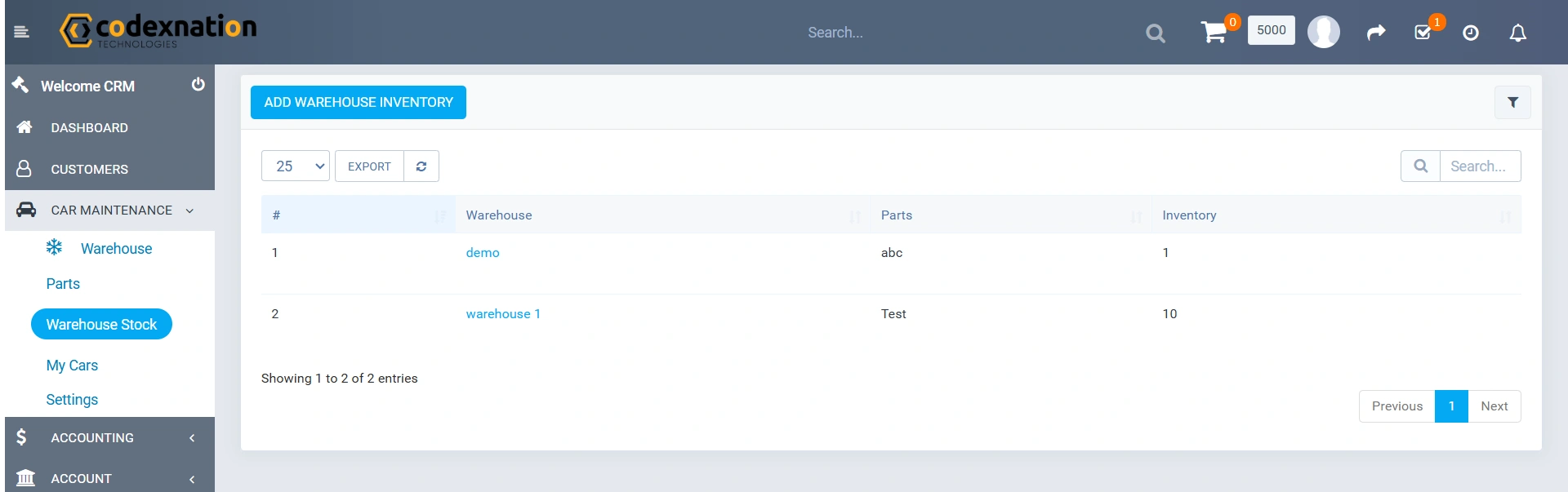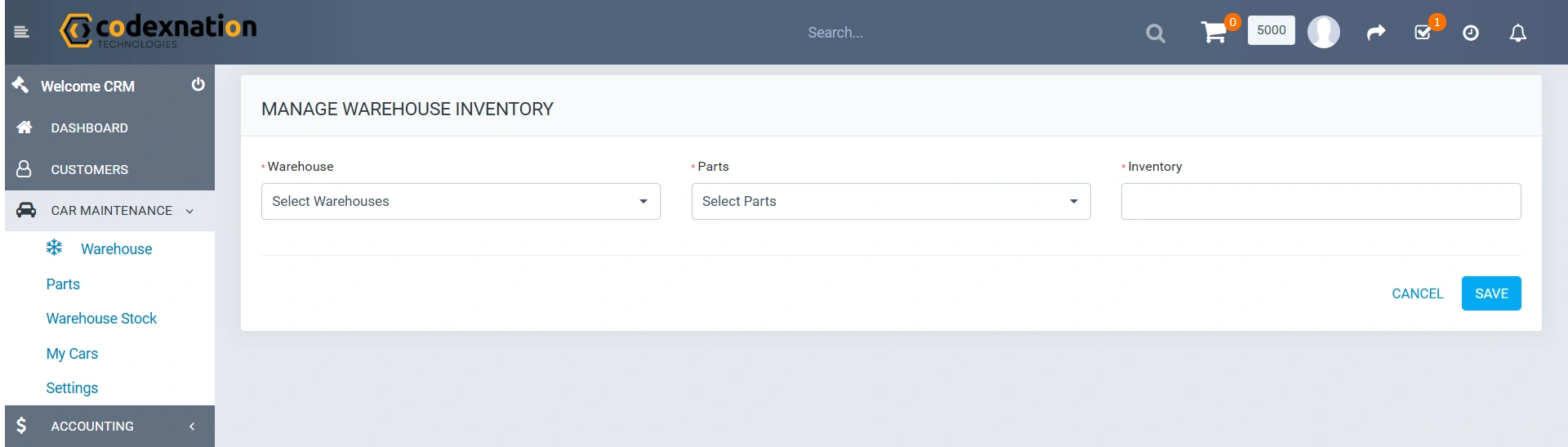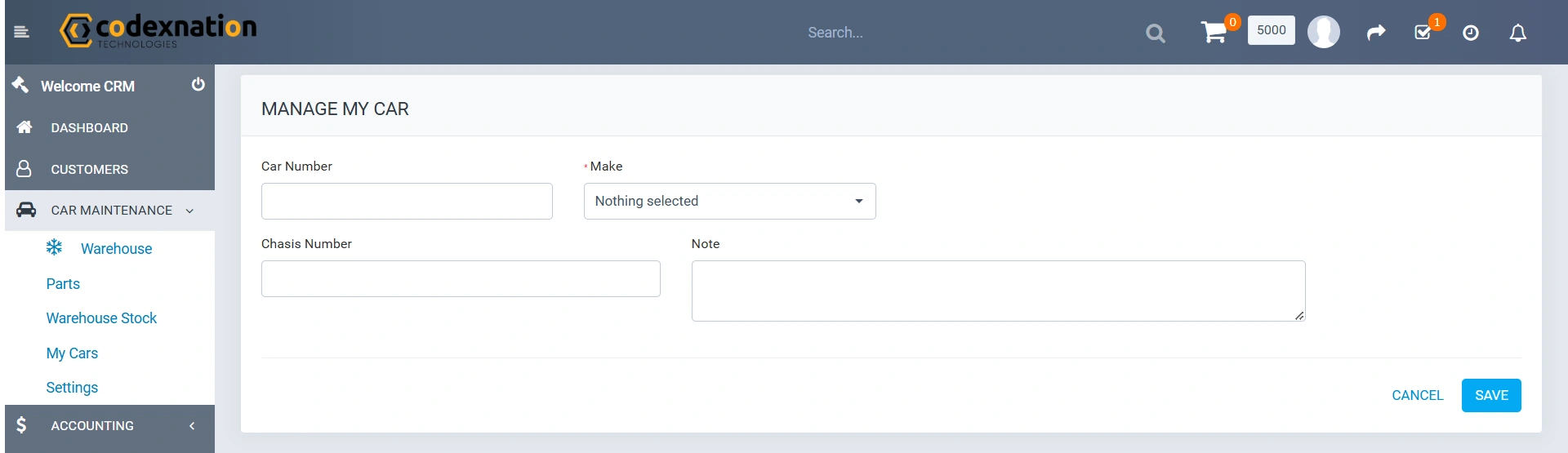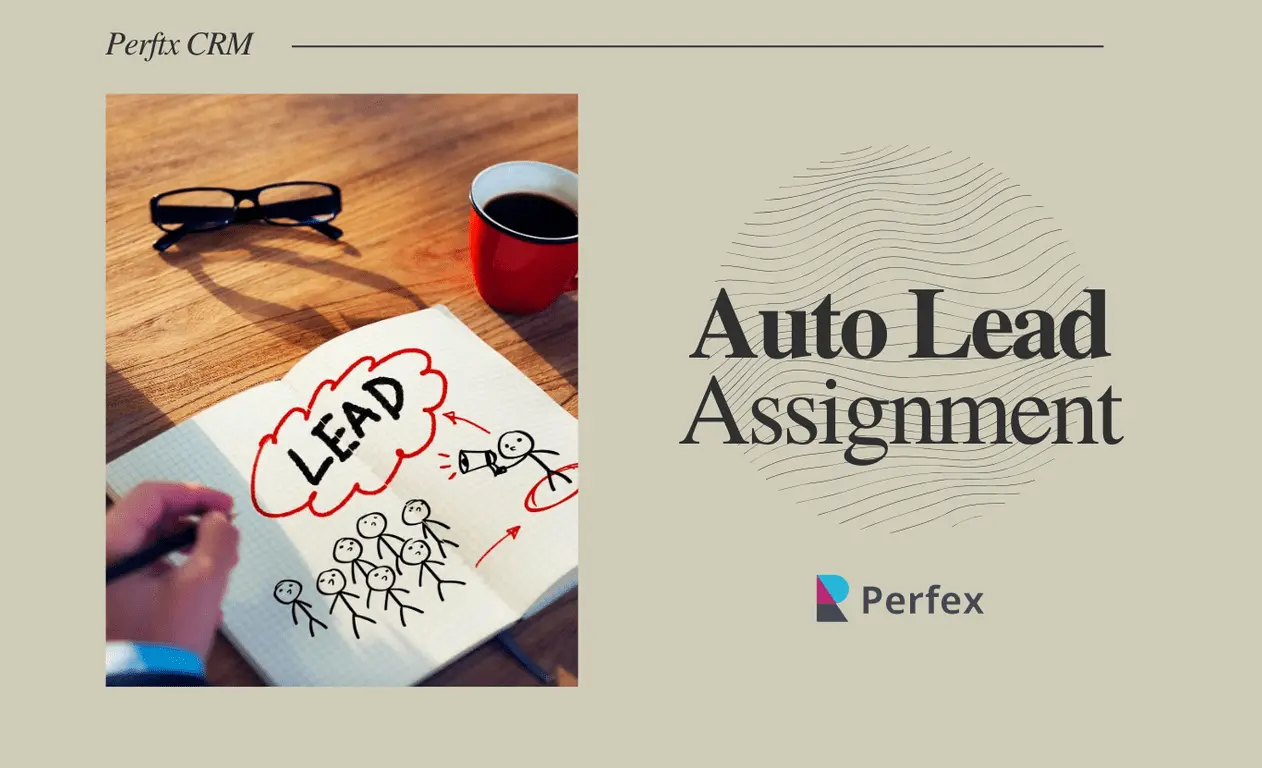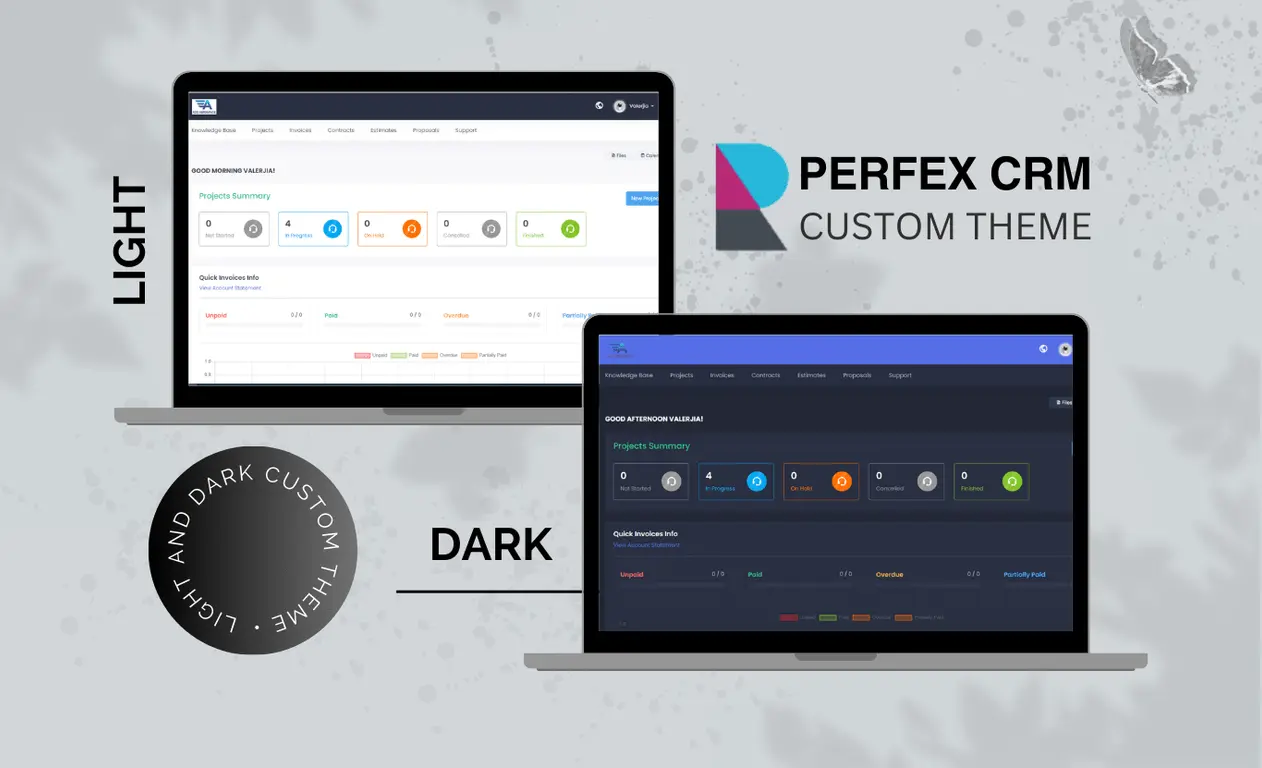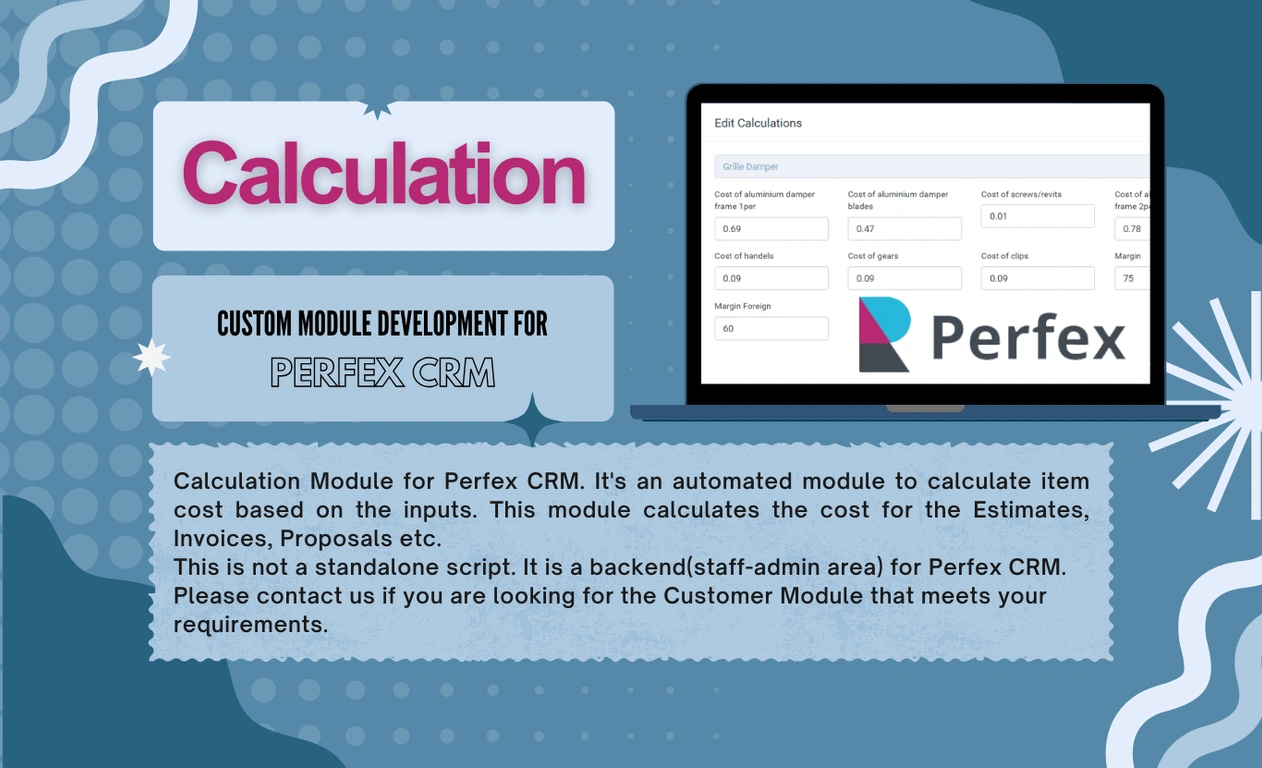Car Maintenance
Car maintenance typically involves a variety of tasks aimed at keeping your vehicle in good condition and preventing breakdowns. With "Perfex CRM" you can managing car maintenance tasks, such as scheduling regular service appointments, tracking vehicle history, managing inventory of parts, and communicating with customers about their vehicles' needs.
Car maintenance can be managed within the context of the Perfex CRM module.
- Vehicle Management : Perfex CRM will allow users to input and manage information about individual vehicles. This could include details such as make, model, year, mileage, VIN (Vehicle Identification Number), and any specific notes or requirements for each vehicle.
- Parts Inventory :Perfex CRM might include an inventory management system for tracking parts and supplies. This ensures that service centers have the necessary components on hand to complete repairs and maintenance tasks efficiently.
- Customer Communication : The module would facilitate communication between service centers and customers regarding the status of their vehicles. This could include notifications when service is completed, updates on any additional repairs needed, and estimates for cost and completion time.
In a car maintenance context, a CRM system could streamline operations for automotive service centers or dealerships, helping them provide better service to customers and manage their business more efficiently. It could also help ensure that vehicles receive timely maintenance, which is crucial for their longevity and performance.
- Warehouse : When you click on the warehouse option from the sidebar menu panel then the warehouse
list will be open like the screenshot below.
And if you want to add a new warehouse then you can simply click on the “Add Warehouse” button then a popup will appear like the screenshot below.
- Parts : When you click on the Parts option from the sidebar menu panel then the pats list will be
open like the screenshot below.
And if you want to add a new part then you can simply click on the “Add Part” button then a popup will appear like the screenshot below.
Name : Name stands for the part name.
Make : Make stands for company name.
Rate : Rate is the price of the part.
Status : This means the part is available in stock or not.
- Warehouse Stock : When you click on the warehouse stock option from the sidebar menu panel then
the warehouse inventory list will be open like the screenshot below.
From here you can manage warehouse inventory. And if you want to add a new warehouse inventory then you can simply click on the “Add warehouse inventory” button then a popup will appear like the screenshot below.
You can also mention the quantity of parts here in numbers.
- My Cars : When you click on the my cars option from the sidebar menu panel then the my cars list
will be open like the screenshot below.
If you want to add a new car then you can simply click on the “Add Car” button then a popup will appear like the screenshot below.
This is how we built this module for our client on the basis of his requirement.