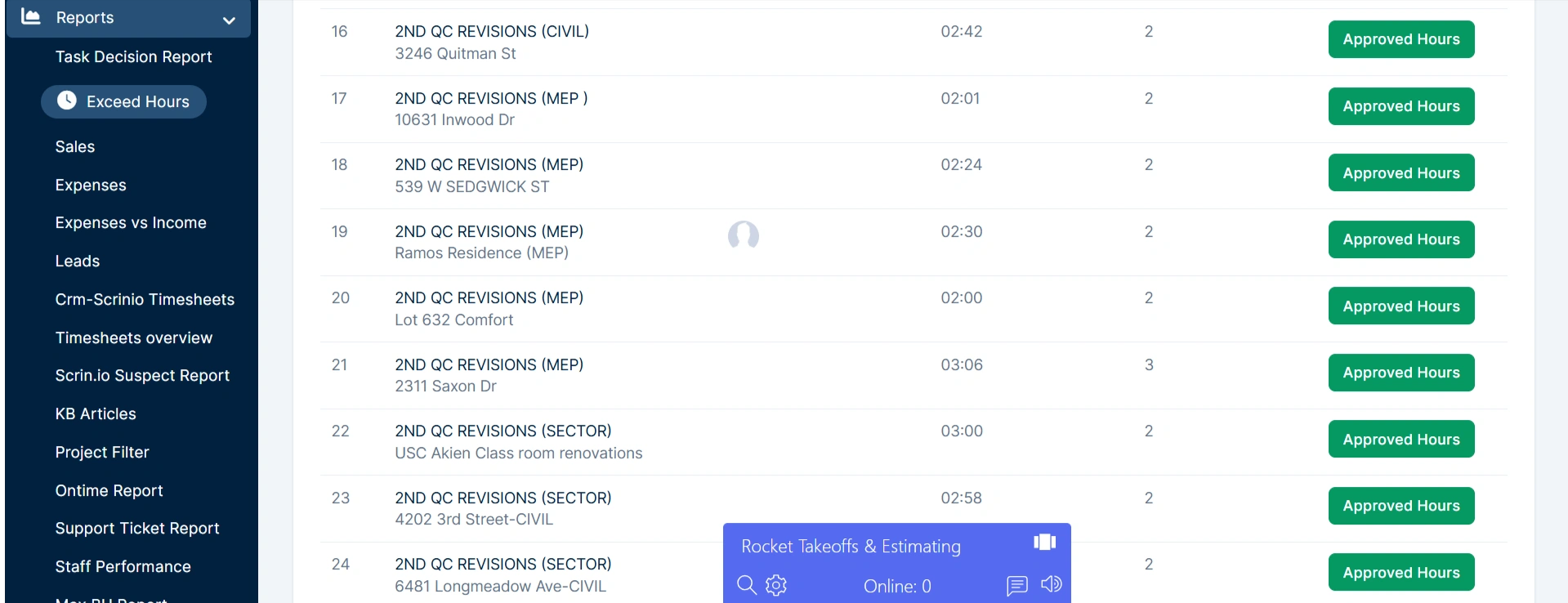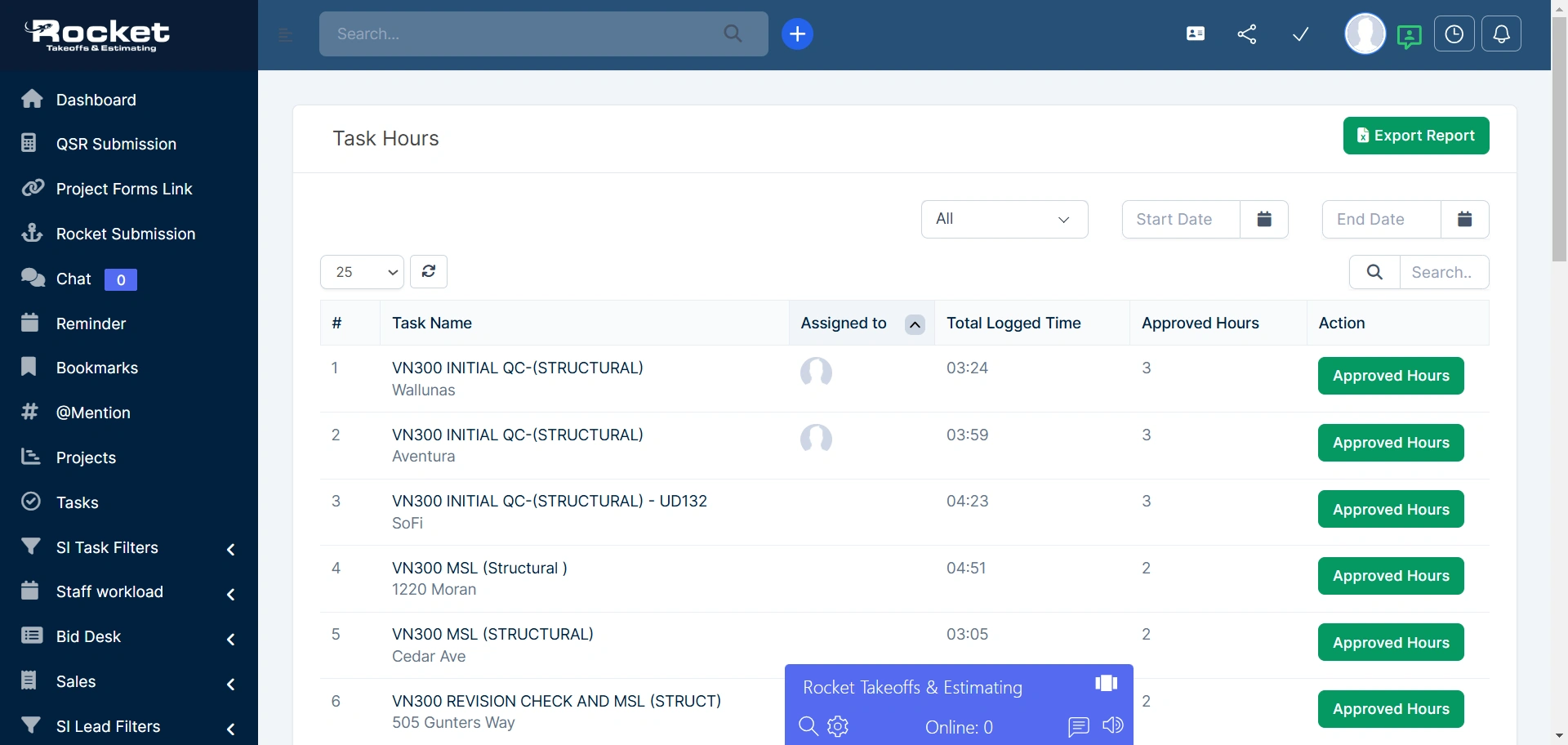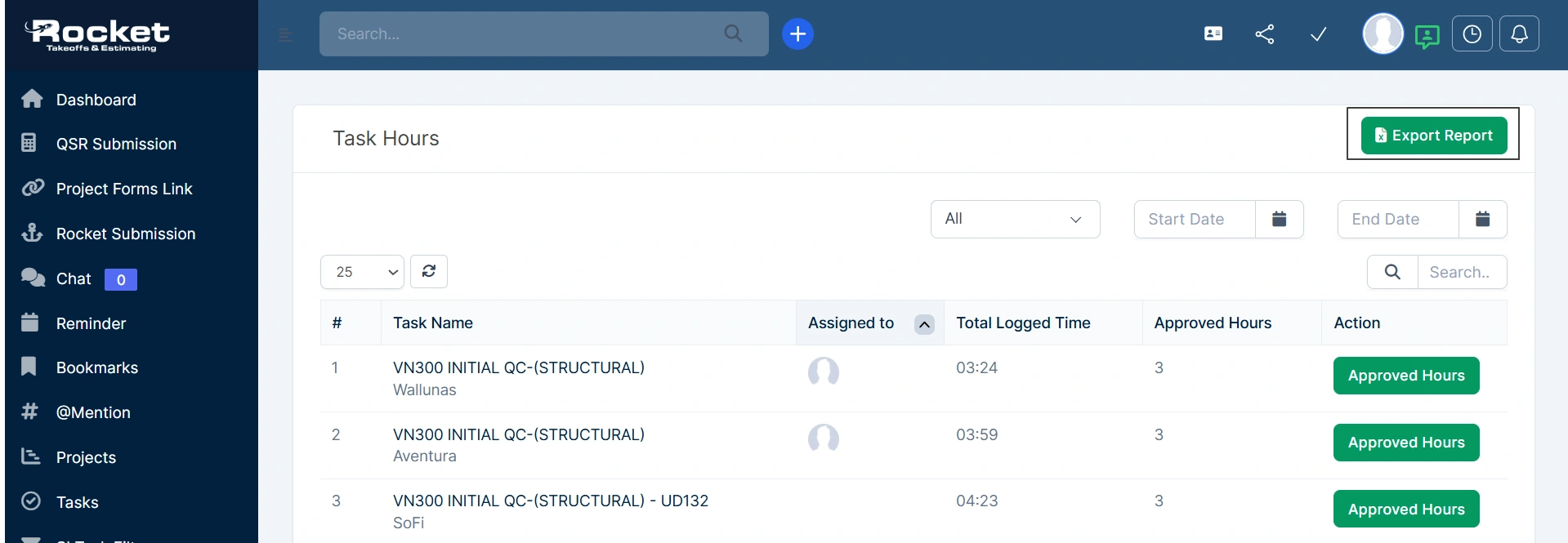Task Hours
We have built this module from scratch on the basis of client requirements. Task Hours module can be found in the dropdown of the reports. So if you want to check how this works then click on the task hours like the screenshot below.
Let’s click on the “Exceed Hours” and open this.
Here only those tasks will be shown which were completed in more time than the approved hours.
Task Name : This belongs to the task name with the particular project.
Assigned To : This belongs to the staff member with their client id and name.
Total Logged time : This belongs to total time taken by the assigned person to complete the task.
Approved Hours : Here the time is mentioned which is already approved for the task.
Action : This is for the admin to approve the extra hours or not.
This is just a report and if you want you can export this report. We have given option for this.