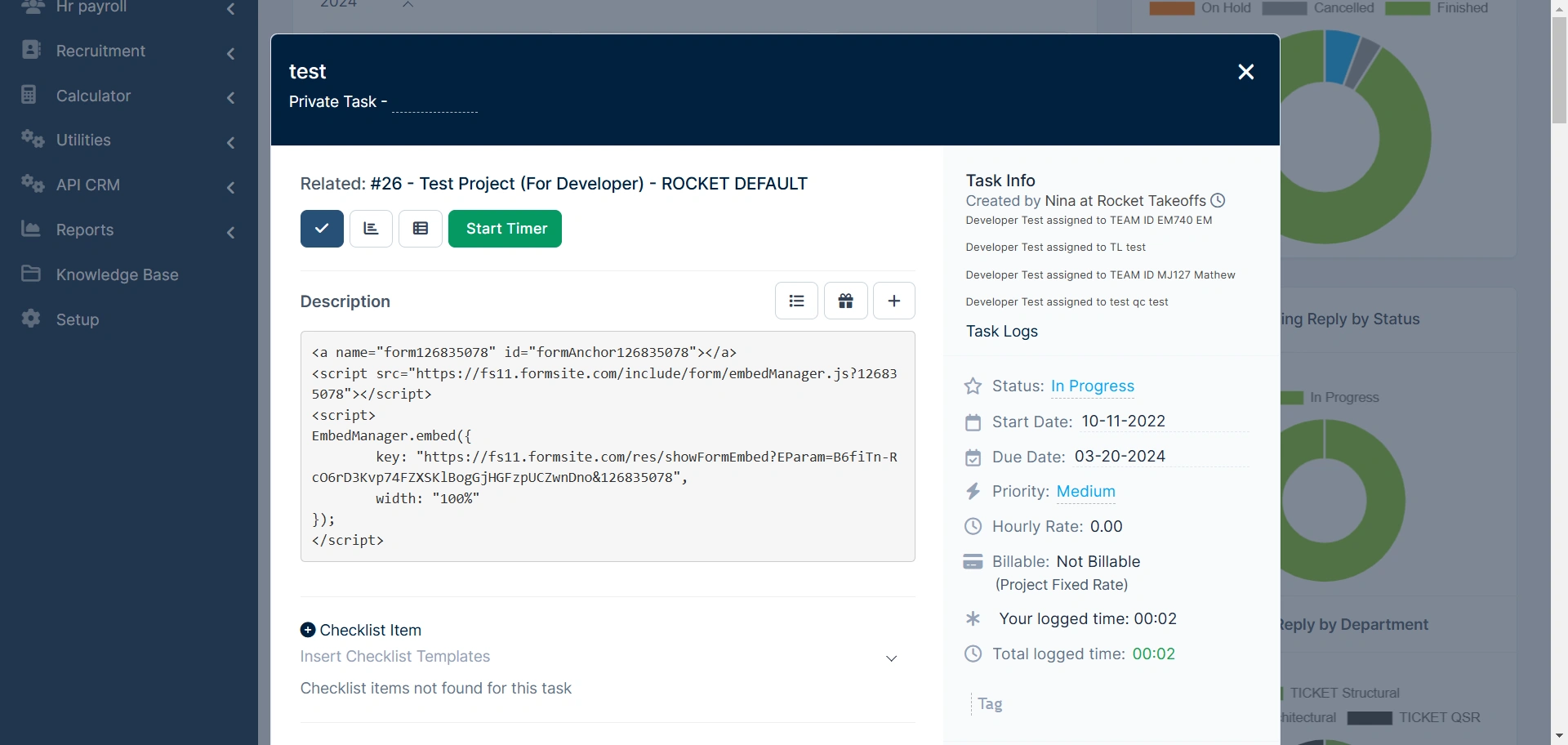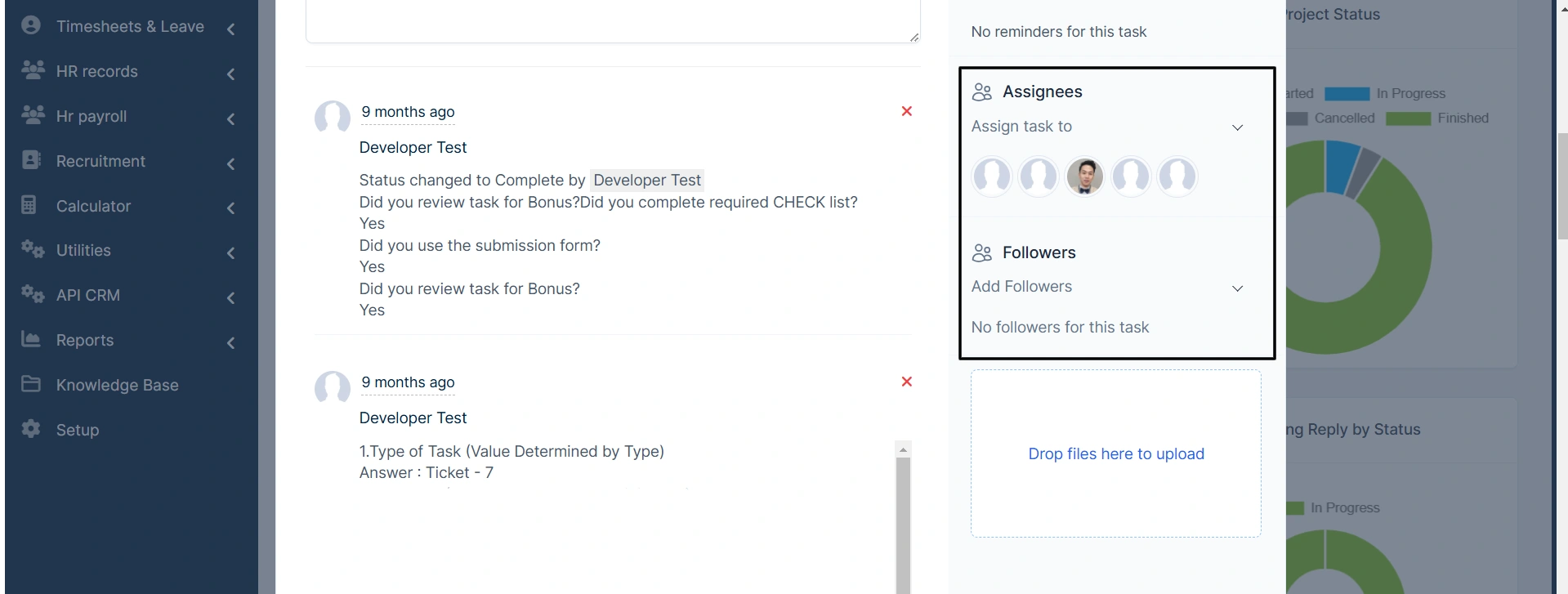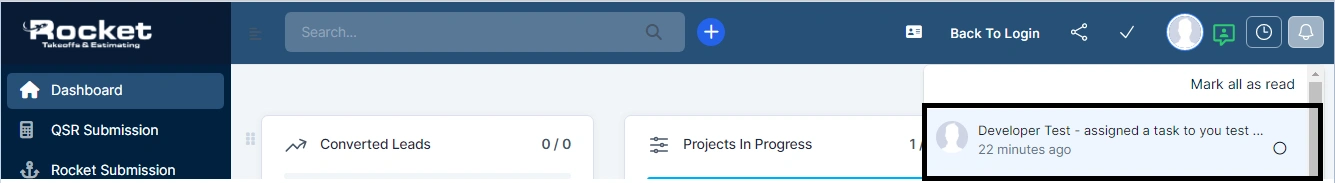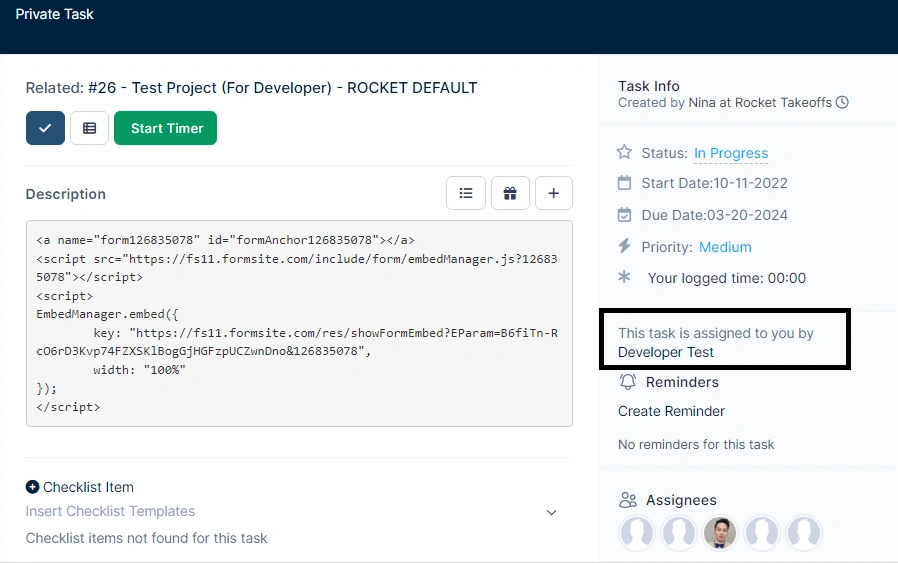Task Logs
We have built this module from scratch on the basis of client requirements. You can check task logs when you click on the “My tasks” from the dashboard like the screenshot below.
Now let’s click on the test task then a new popup will open like the screenshot below.
You can see the task logs at the left hand side of the screenshot above.
Here you can see all the details about the task like who created it, who assigned the task to whom, status, start date, due date, priority, hourly rate, your logged time, total logged time etc.
Let’s assign this task to “test qc test” and this will show you in task logs. And when test qc test accepts this, it will show in task logs.
Now you can see it shows in task logs at the right side of the popup.